|
When a BTEC or Functional Skills candidate requires additional time, an Access Arrangement request needs to be created via Access Arrangements Online (AAO), which can be accessed through Edexcel Online.
Please make the onscreen test booking on Edexcel Online first and then tick the box for 25% extra time, as shown below:
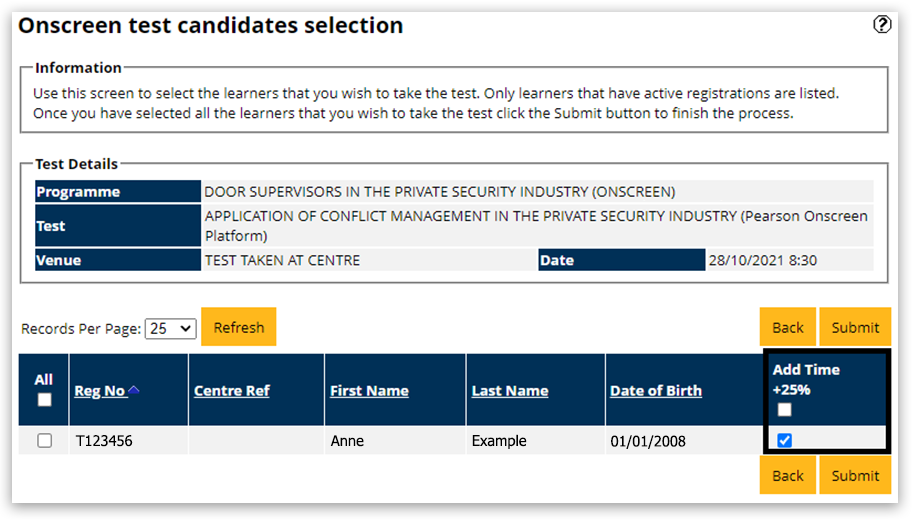
If more than 25% is required, the additional time is added to the test package.
The time allowed for a paper-based test should be monitored by the test invigilator and include any authorised increases.
Once the booking is made, then request the Access Arrangement via Access Arrangements Online (AAO).
For all onscreen test requests over or under 25% extra time, you must then email uk.special.requirements@pearson.com, at least 15 working days where possible, before the test date and always before the test package is downloaded.
Related Articles:
Back to Functional Skills: Support Index.
Back to Pearson Onscreen Platform (POP) Support Index
|



