The VQ Learner Tracker can identify registrations in your summer cohort where actions are required and provides information on what steps need to be taken to ensure the learner receives their overall qualification.
This information will be available where learner registrations have an estimated completion date that falls in the 2024/25 academic year. Any learners with the Summer 2025 tag will have their estimated completion dates updated automatically to 5 July 2025 by the end of February.
Please see the table below for the details on the required actions and links to guides to assist you in completing these actions:
Registrations with no entry or claiming actions will be listed as 'No action required'.
To view these registrations log into Progress to access the VQ Learner Tracker using your Edexcel Online details. If you do not have access, please get in touch with our Customer Services team, who can arrange this. Please see our general guide on the VQ Learner Tracker here.
1. Once logged in, select the 'VQ Learner Tracker' module:
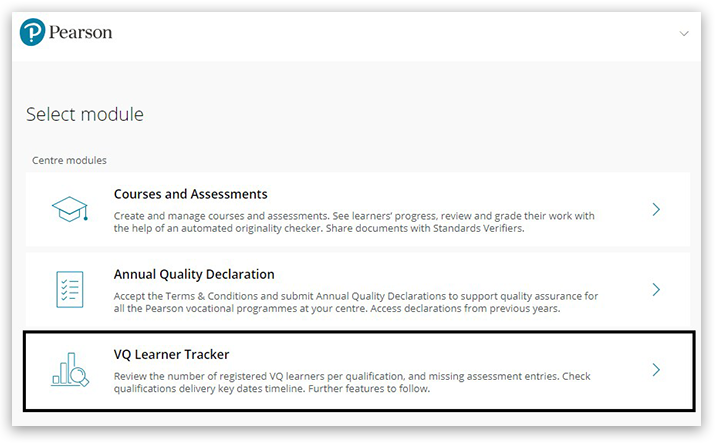
2. You can then select the 'Registrations' option on the menu on the upper left-hand side of the screen to review your learners:
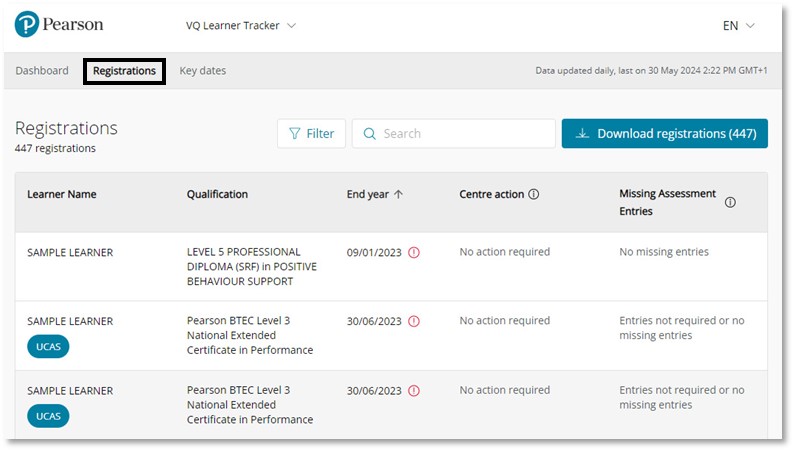
3. The easiest way to show learners where action is required is to click 'Filter' near the top.
If you cover multiple locations or sites, please ensure you have selected the correct subsite.
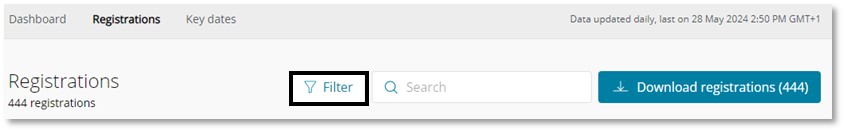
4. Select the following and click apply:
- End year - Academic year 2024/25
- Centre Action - Action Required
You can also filter by the specific 'List of centre actions', e.g. 'Missing claims':
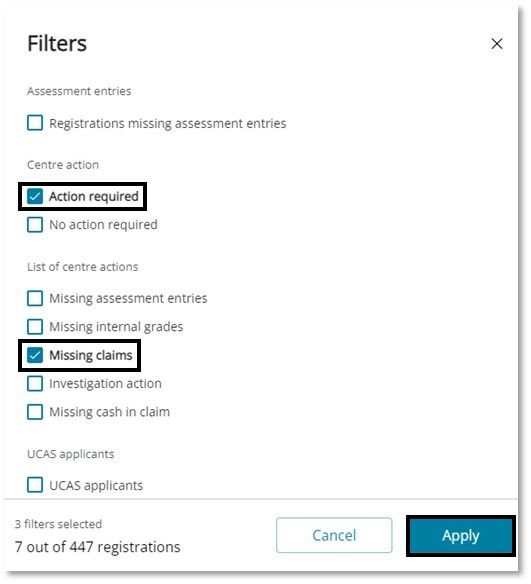
This will then show a list of where specific actions are required:
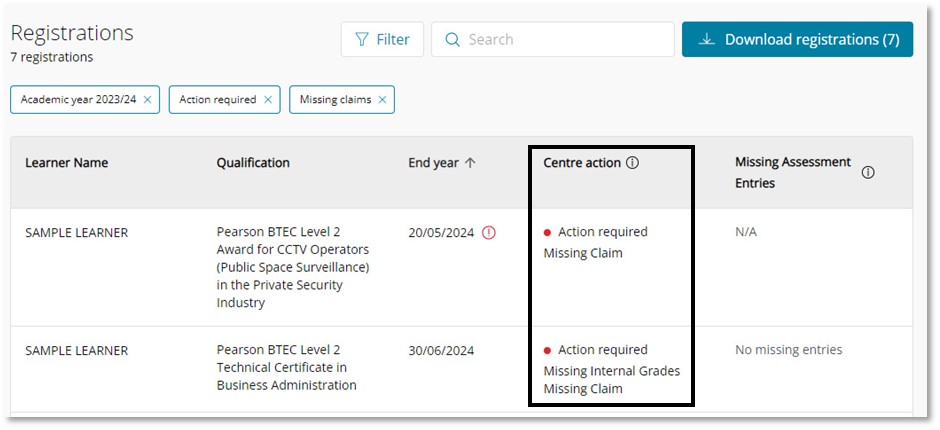
5. When you have established what investigation and actions need to take place, you can complete these on Edexcel Online (for claims & entries) or via EDI (for entries). See the table above for guides on how to complete these actions.
Please note: the VQ Learner Tracker is updated daily, so any actions you complete on Edexcel Online will not reflect until the next day. For EDI files, the updates will show on VQ Learner Tracker the day after the file has successfully processed. Please see the 'last update' time stamp in the top right corner of the VQ Learner Tracker for more information.
Related Articles:
Vocational Qualifications Learner Tracker
Using the Vocational Qualifications (VQ) Learner Tracker to identify learners with missing assessment entries
Using the Vocational Qualifications (VQ) Learner Tracker to identify Tech Award learners with missing cash-ins
Updating tags in the VQ Learner Tracker



