How to apply?
To access the application, please follow the below steps once logged in to Edexcel Online:
1. Select 'Access Arrangements Online' on the left side menu:
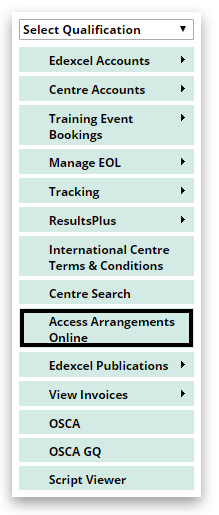
2. Click on 'Access Arrangements Online (AAO)' or 'Pearson Access Arrangements Online (PAAO)' as appropriate. If you are unsure which platform you require, there is information on the page listing each qualification type and which platform you should use:
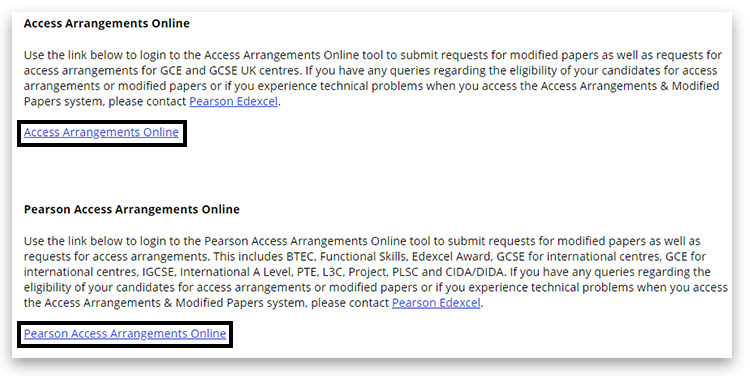
For additional support using PAAO, please see PAAO: Pearson Access Arrangements - Creating an Application and PAAO: Pearson Access Arrangements - Finding an Application / Viewing Outcomes.
3. On the CAP home page, scroll down and choose 'Application for transferred candidates':
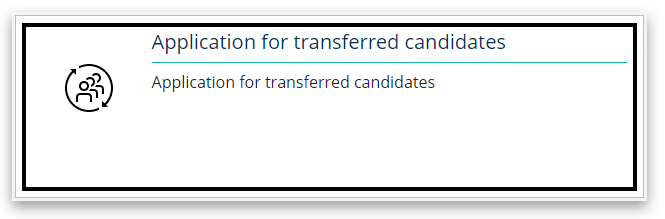
4. The customer will complete the form and, when finished, click on send at the bottom of the form. An email will get sent directly to the Exams Officer at the other centre with a reference number beginning with TCA.....
The host centre will then be able to continue with the second part of the application. (see below)
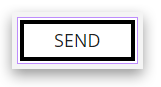
|
Accepting an application (host centre)
1. On the CAP home page, scroll down and choose 'Search':
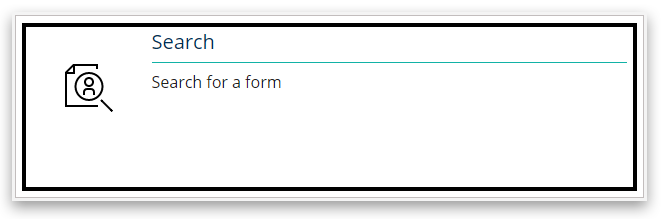
2. Enter the below details:
- Enter the 'Centre number' (N.B. this is pre-populated for external CAP users)
- Select 'Application of transferred candidates' from the 'Form type' dropdown
- Enter the 'Form reference', which was confirmed to the customer by email.
- Click 'Search'
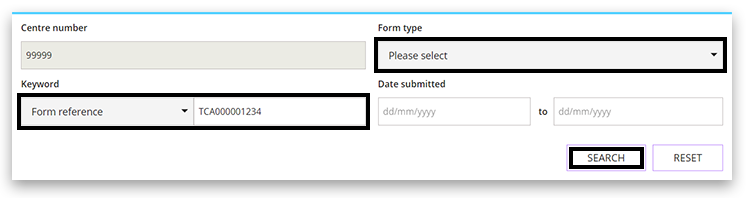
3. On the search results, you will see the application details. The customer will click on 'Open form' to complete the rest of the application:
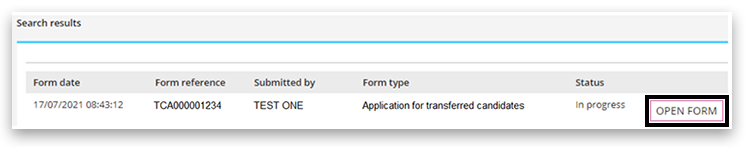
Further information regarding transferred candidates can be found on our website here.
For any queries regarding transferred candidates, please contact the transferred candidates team by creating a new case record.
|
Back to Special Requirements: Access Arrangements & Special Considerations main index page.



