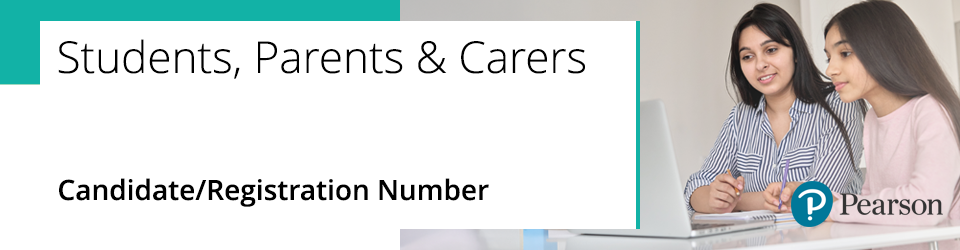
Your candidate/registration number is printed on the certificate you’ve received for your qualification.
For vocational qualifications, your registration number consists of seven characters, printed at the bottom of the first page of your BTEC Certificate (Example: AB12345).
For academic qualifications, the first five characters at the bottom of the first page of your certificate relate to your school, college or training provider. The following four characters are your candidate number.
If you no longer have your certificate, you can request a replacement certificate from Pearson here.
Alternatively, you can contact your learning centre and request your candidate/registration number from them. Your centre will hold these details for up to five years from when you began studying. If it has been more than five years since you studied or your centre has closed, please create a case record and one of our Learner Support Specialists can investigate. You will receive a reply to your query within five working days.
Back to Support for Students, Parents and Carers index page.
Related Articles:
Pearson Support Portal: Creating An Account
Pearson Support Portal (Students & Parents): Creating A Case Record



