If you do not receive a Statement of Results for a candidate at all, please first check to see if there are any results available. Statement of results are not sent to centres automatically as this is an 'opt-in' service. Please see the process below, showing how to opt in to receive an SOR.
Please note:
The opt-in submission must be received by the 31st of July (this date is the same each year). We are unable to process any requests for that year's summer series past this date.
In the instance of late late cash-in an updated Statement of Results will be sent and arrive separately with the certificate.
If you require another copy or there has been an amendment, please create a new case record and include the following details:
- Exams series
- Qualification
- Candidate number
- Reason for request
A Customer Services Specialist will update the case within two working days.
How to opt-in
If you have not received any Statement of Results at all, please check you have the 'paper' option ticked on Edexcel Online - please see the steps below:
1. To sign in, please go to https://edexcelonline.pearson.com; you will be asked to enter your usual Edexcel Online credentials, and once you click sign in, a verification code will be sent to the Pearson Authenticator app.
For further information, including downloading the app to your mobile device and using it to complete the sign-in process. Please see Pearson Portal Authenticator for details.
2. You will then be directed to the EOL home page:
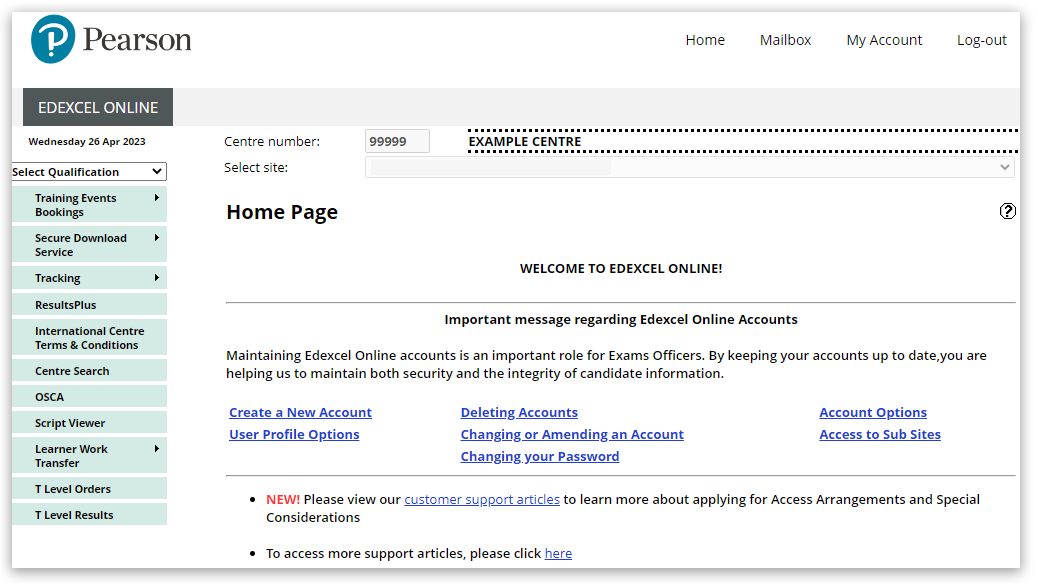
3. Select your qualification from the drop box, then choose 'Results' followed by 'Report Delivery Options':
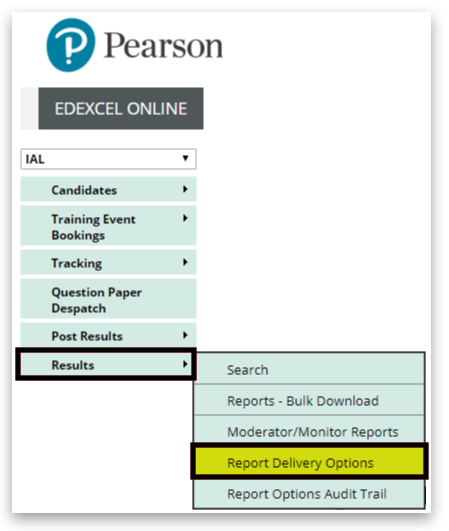
4. Under the 'Paper' option, it should be ticked to receive the candidate statement of results. If not, please tick it and click submit at the bottom:
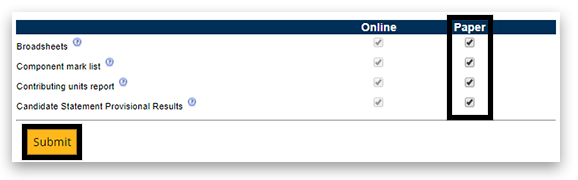
Please note: Hard copy statement of results must not be opened before Results day and must be kept locked away securely upon receipt.
To download a detailed results document management guide, please click here.
|
Related Articles:
Results Dates: Edexcel Online & EDI File Release Day/Times
Results Reports: General Qualifications Statement of Results
Pearson Support Portal: Creating An Account
Pearson Support Portal (Staff at Centres & Associates): Creating A Case Record
Back to Results, Post-Results & Appeals index page.



