
Secure exam documents and set tasks are located on the Pearson Qualifications website.
1. Under the heading 'Find a qualification', select the type of vocational qualification:

2. You will then be able to click the first letter of a subject and choose from the lists presented:
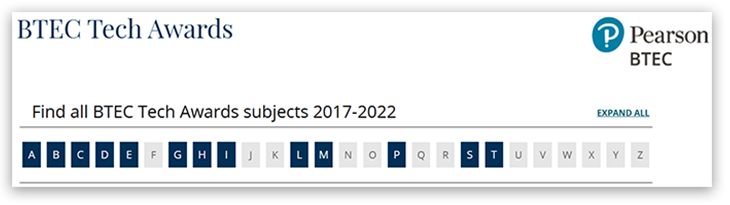
3. Select 'External assessments' in the section titled 'Course materials':
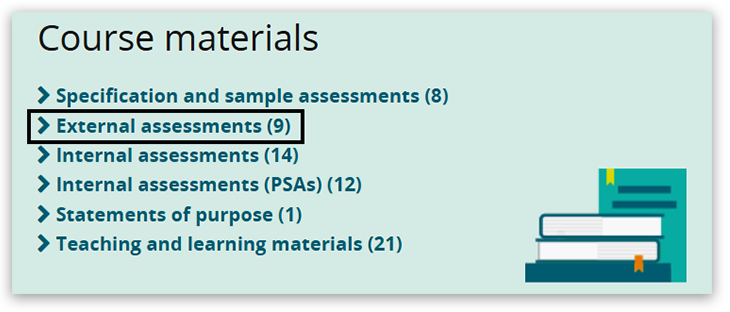
4. Select the required exam sessions - these sessions will contain any pre-released materials or set tasks:
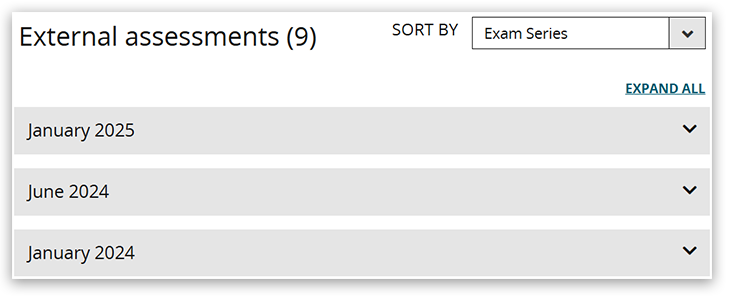
Secure Tests
For more specialist subjects we have dedicated 'Secure Tests' pages. You will need your Edexcel Online username and password to access the assessments.
Please Note: With the introduction of MFA to EOL, all centres can only have one user per Edexcel Online account; hence, with additional security measures Pearson has in place, it will supersede JCQ ICE regulation 4.4, which states, "Email accounts used for secure material access must belong to named individuals or be a group email account accessed solely by individuals authorised by the head of centre to handle secure materials."
Please ensure that you read the terms and conditions for each group of qualifications before downloading test papers.
These pages contains materials for:
- BTEC Firsts
- BTEC Nationals
- BTEC Personal Licence Holder tests
- BTEC Security qualification tests
- BTEC Tech Awards
- BTEC Technicals
- EDSQ (Essential Digital Skills)
- ESOL (English for Speakers of Other Languages)
- Essential Skills Wales
- Functional Skills
- Industry of Health and Care Development (IHCD)
- T Levels technical qualification
Back to Exam Administration index page.



