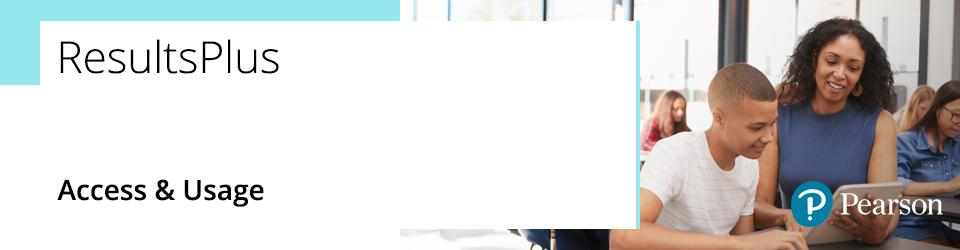
Please click the following options to expand and view support:
Are you a Student?
Please speak to the Exams Officer at your centre to set you up with a Results Plus Direct account.
If you have an account and require further help please see our support page here.
|
Are you a Teacher/Administration staff?
You can log in to ResultsPlus using your Edexcel Online credentials. If you do not have an Edexcel Online account, please ask your Exams Officer to set you up with one.
For staff who already have an account, for further guidance, please see our step by step guide.
|
Results via ResultsPlus
Teachers can access results on the official results day via ResultsPlus no earlier than 6:00 am*.
|
Registering your students on ResultsPlus Direct
Please follow these step-by-step instructions on our guide here.
*Tip: To ensure that ResultsPlus Direct accounts are unique to each student, please ensure that their UCI number is not used by anyone else. Their full name and DOB must be the same across each exam session also to prevent a mismatch in details.
When logging in to ResultsPlus, you may see the below screenshot; please ensure that 'EOL' is selected. This tells the system that you are logging in with your Edexcel Online credentials.
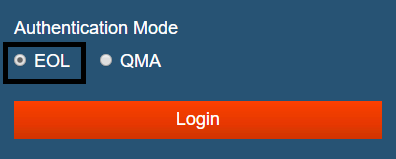
For more information and user guides, please see our website.
|
Related article:
ResultsPlus Direct: Access and Usage
Back to Results, Post-Results & Appeals index page.



