
Please click below to expand and follow the steps shown, to locate individual learner results for GCSE or A Level:
Searching for results on Edexcel Online - Step-by-step process
1. To sign in, please go to https://edexcelonline.pearson.com; you will be asked to enter your usual Edexcel Online credentials, and once you click sign in, a verification code will be sent to the Pearson Authenticator app.
For further information, including downloading the app to your mobile device and using it to complete the sign-in process. Please see Pearson Portal Authenticator for details.
2. Click on 'Select Qualification', then select either GCSE, GCE (A Level) or IAL (International A Level):
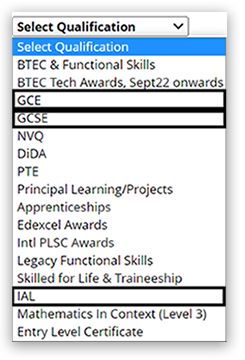
3. Select 'Results' and then select 'Search' from the menu options shown on the left side of the page:
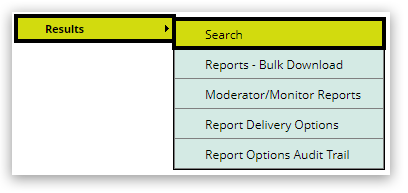
4. Populate the drop-down boxes: 'Session' and 'Specification' with the required information:
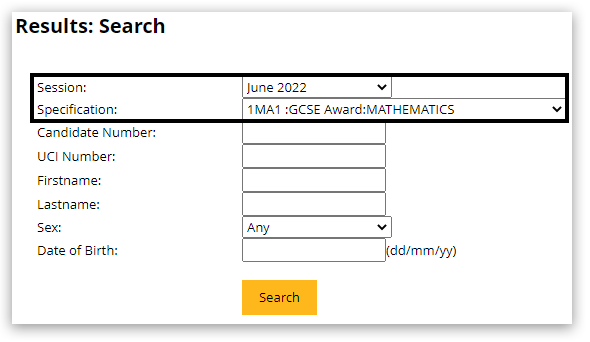
5. If looking for one specific learner, you can provide more detail in the remaining boxes. If you want to see the results for all learners, you can leave these boxes empty. Click 'Search' to proceed:
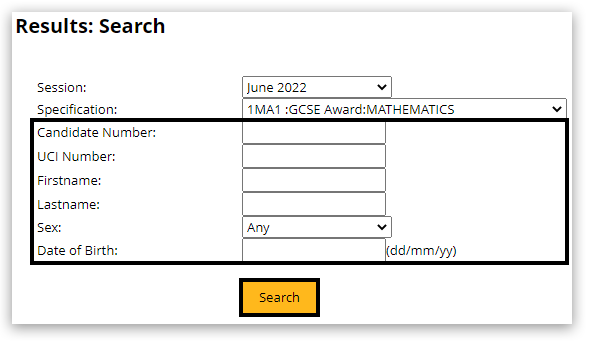
6. Results information matching your search criteria should now be listed on the page:
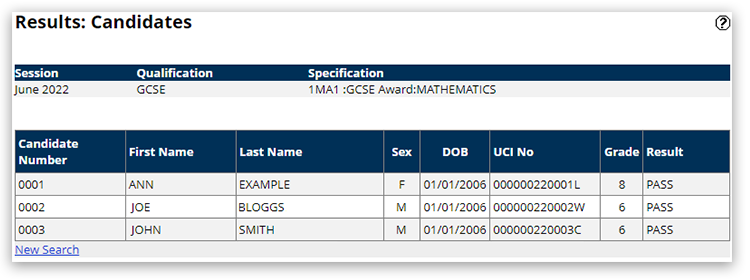
If you need to download or print a copy of the results information, please see Results Reports: General Qualifications Statement of Results.
|
Searching for results on Edexcel Online - Interactive demonstration
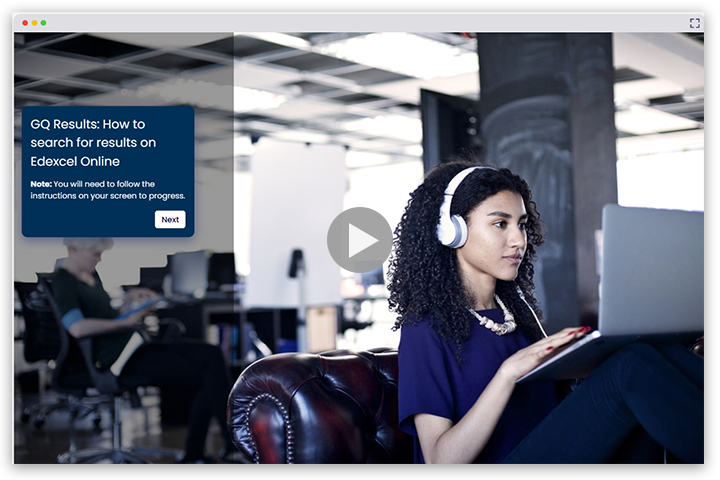
|
Back to Results, Post-Results & Appeals article index.



