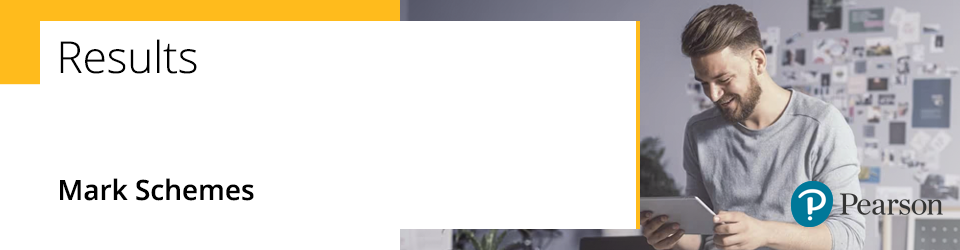
Available mark schemes are accessed through our Pearson Qualifications website.
Step-by-step guide
Example using A Level Maths:
1. Click on the 'Qualifications' option at the top of the homepage:

2. Select the relevant qualification:
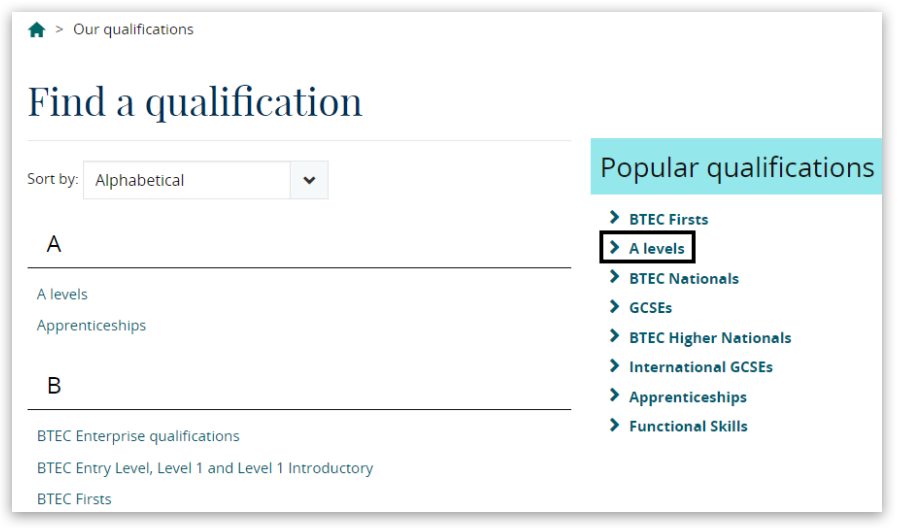
3. Click on the first letter of the required subject, then the full subject name:
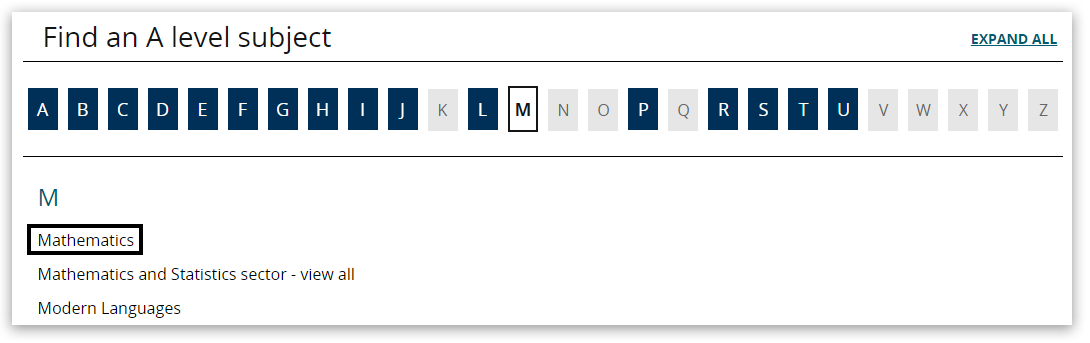
4. Select 'Course materials' on the appropriate qualifications page:
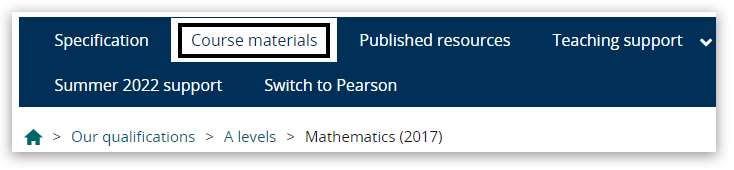
5. Click on 'Exam materials', then 'Mark scheme' from the content type sub-menu. You can refine your search further by choosing a specific 'Exam Series':
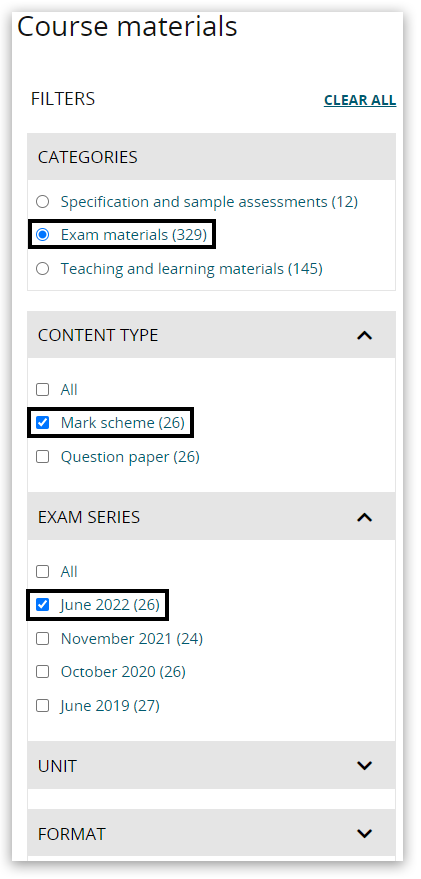
6. Click the required Mark scheme from the list:
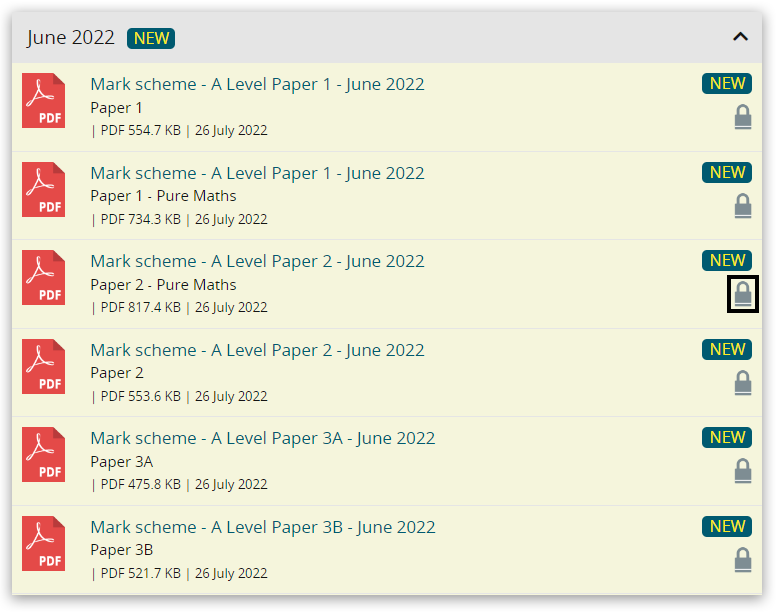
Please note: Grey padlocked materials can be accessed by anyone with an Edexcel Online account.
For further information on Edexcel Online profile account options, please see:
Edexcel Online: Account Options
Edexcel Online: User Profile Options
|
Back to Results, Post Results & Appeals index page.



