
Please click below to expand each section and view support:
UK Centres Results Dates
|
Please select the exam series to expand and view the associated results dates:
November 2025
| Qualification | Restricted release of results to centres | Release of results to candidates | | GCSE English Language, GCSE Mathematics | 07 January 2026 | 08 January 2026 | | International GCSE | 21 January 2026 | 22 January 2026 |
January 2026
| Qualification | Restricted release of results to centres | Release of results to candidates | | Edexcel Award, Project qualifications | 04 March 2026 | 05 March 2026 | | BTEC Nationals, Firsts and Tech Awards (from 2022) | 18 March 2026 | 19 March 2026 |
June 2026
| Qualification | Restricted release of results to centres | Release of results to candidates | | BTEC Nationals | 05 August 2026* | 13 August 2026 | AS/A level
AEA
Edexcel Award Level 3
Project level 3
Mathematics in Context | 12 August 2026 | 13 August 2026 | BTEC First
BTEC Tech Award (2017)
BTEC Tech Awards (from 2022)
BTEC Technicals | 14 August 2026* | 20 August 2026 | GCSE
International GCSE
Edexcel Award Level 1 & 2
ELC(A)
Project Level 1 & 2
Level 2 Extended Mathematics Certificate | 19 August 2026 | 20 August 2026 |
*Please note: These are embargoed released dates specifically for registrations that are pending an external assessment result from summer 2026. Qualifications that are 100% internally assessed or are not awaiting an external assessment result from summer 2026 are not embargoed and can be released once an overall qualification grade is awarded.
|
|
International Centres Results Dates
|
Please select the exam series to expand and view the associated results dates:
October 2025
| Qualification | Restricted release of results to centres | Release of results to candidates | | International A Level, iPLS | 21 January 2026 | 22 January 2026 |
November 2025
| Qualification | Restricted release of results to centres | Release of results to candidates | | GCSE English Language and Mathematics | 07 January 2026 | 08 January 2026 | | International GCSE | 21 January 2026 | 22 January 2026 |
January 2026
| Qualification | Restricted release of results to centres | Release of results to candidates | | IAL, Edexcel Award, Project qualifications | 04 March 2026 | 05 March 2026 |
June 2026
| Qualification | Restricted release of results to centres | Release of results to candidates | AS/A level
AEA
IAL
Edexcel Award Level 3
Project level 3
Mathematics in Context | 12 August 2026 | 13 August 2026 | GCSE
International GCSE
Edexcel Award Level 1 & 2
ELC(A)
Project Level 1 & 2
PLSC
iPrimary and iLowerSecondary
Level 2 Extended Mathematics Certificate | 19 August 2026 | 20 August 2026 |
|
|
Results Release Times
|
Please select from the options below to expand and view the associated results support:
*Please note: All times are shown as UK time
Results via EDI
Results files are sent to EDI centres only from 00:01 am*.
|
Results via Edexcel Online (EOL)
Only Exams Officers and the Head of Centre can view results on the restricted release of results to centres date. They will be available from 04:00 am* on Edexcel Online.
|
Results via ResultsPlus
Teachers can access results on the official results day via ResultsPlus no earlier than 6:00 am*.
Please ensure that the results option is removed from their Edexcel Online account options, whereas ResultsPlus can be kept on.
|
Forwarding results to learners
Candidates must not receive results by e-mail, post or otherwise before 08:00 am* on each official results day(s).
|
Results via ResultsPlus Direct
Students can access results on the official results day via ResultsPlus Direct from 09:00 am*.
|
|
|
Locating results via Edexcel Online (EOL)
|
You can view individual candidates results through Edexcel Online. Please follow the instructions below:
1. To sign in, please go to https://edexcelonline.pearson.com; you will be asked to enter your usual Edexcel Online credentials, and once you click sign in, a verification code will be sent to the Pearson Authenticator app.
For further information, including downloading the app to your mobile device and using it to complete the sign-in process. Please see Pearson Portal Authenticator for details.
2. You will then be directed to the EOL home page:
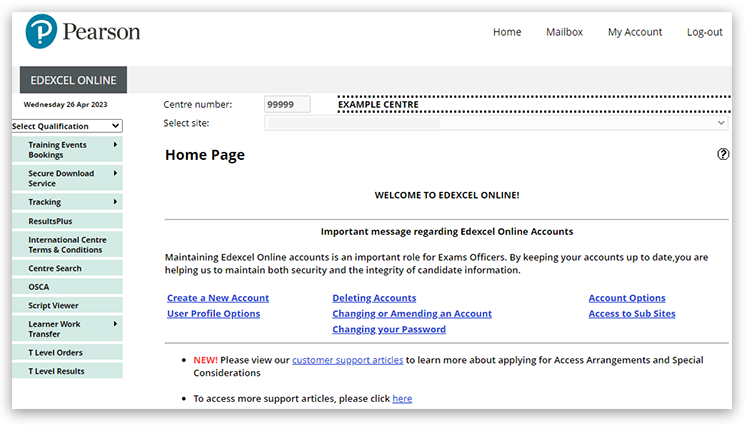
3. Select your qualification from the drop-down box and choose 'Results' then 'Search':
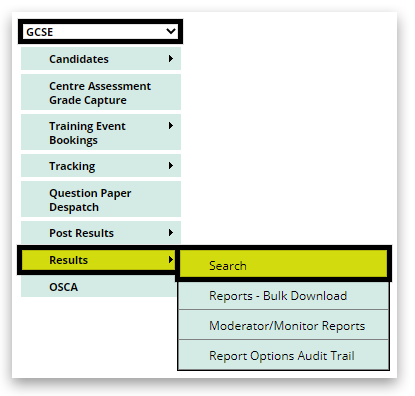
4. Choose your session, specification and input the candidate number, then click 'Search':
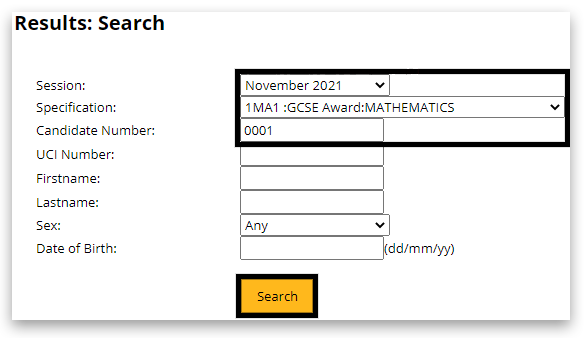
You can also view the results of a cohort through Edexcel Online by following the same steps but without entering a candidate number.
|
|
Related Articles:
Results: Missing Academic Results
Results: X And # Grades
Results Reports: Breakdown Of Candidate Results
Back to Results, Post-Results & Appeals index.
Back to Exams Officers & Administrators main index page.



