|
If a learner has left the course, but you have missed the 90-day deletion deadline, you can withdraw the candidate through Edexcel Online.
Please note: from 01 January 2023 the deletion deadline for Higher National learner is 49 days.
Please see the below step by step instructions on how to withdraw learners:
1. To sign in, please go to https://edexcelonline.pearson.com; you will be asked to enter your usual Edexcel Online credentials, and once you click sign in, a verification code will be sent to the Pearson Authenticator app.
For further information, including downloading the app to your mobile device and using it to complete the sign-in process. Please see Pearson Portal Authenticator for details.
2. You will then be directed to the EOL home page:
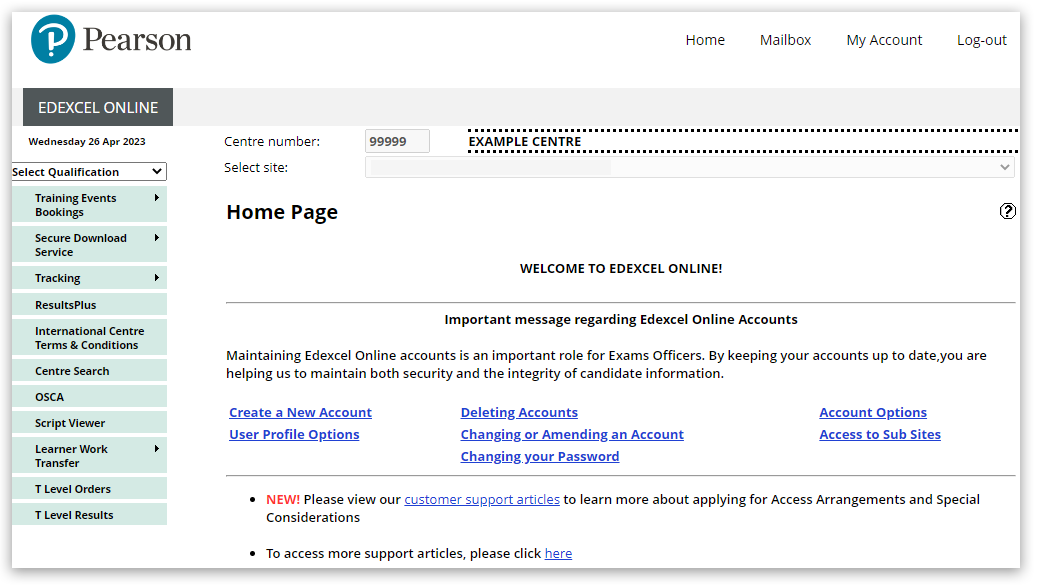
3. Select 'BTEC & Functional Skills' from the qualification drop-down box, then choose 'Candidates' and 'Search by candidate':
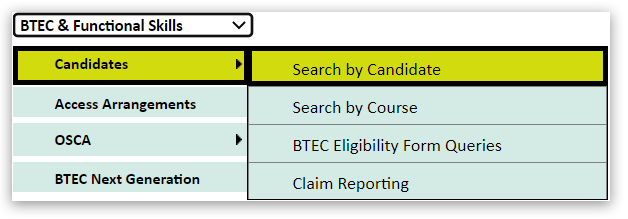
4. On the Candidate search screen, keep the 'Assessment Type' the same, select your 'Session' and enter the 'Registration Number':
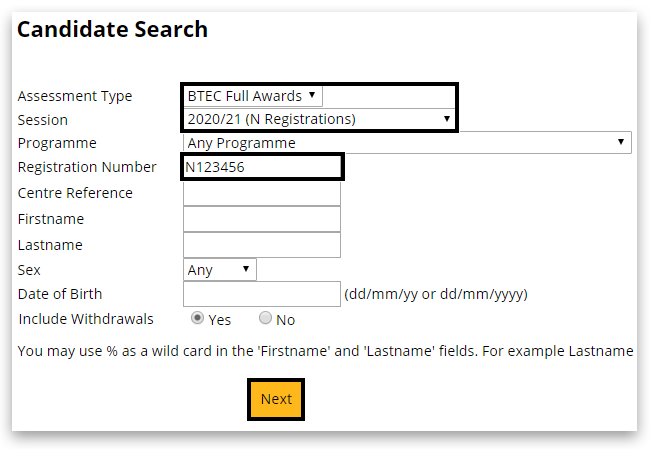
5. In the next window, click on 'Details' on the right side of the table:
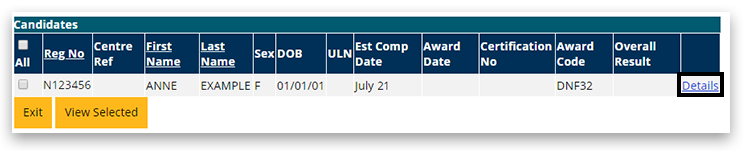
6. Scroll to the bottom of the page and click on 'Edit':
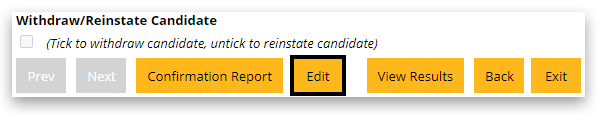
7. Scroll again to the bottom of the page, tick the 'Withdraw' option, then click on 'Save':
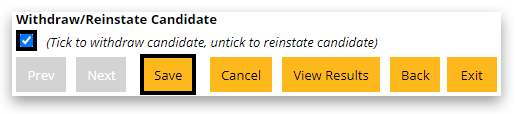
8. The candidate is now withdrawn. You can check this back on the candidate search screen - any details that are in bold italic means they are withdrawn:

Please note: refund is not given for withdrawing a candidate as the registration remains open.
| 


