
You can transfer a candidate between programmes within your centre, a different site or even from another centre, allowing a candidate to change what they study.
Examples can include transferring:
- To a different course altogether
- To a lower/higher level within the same course before certification
Transfers must take place before certification.
BTEC Tech Award (2022) Transfers
For learners registered on BTEC Tech Award (2022) programmes, the transfer process differs depending on the type of transfer needed:
Programme Transfers:
BTEC Tech Award (2022) learners cannot be transferred between programmes through the standard transfer process. Instead, you must:
- Withdraw the learner's entry from their current programme (this will trigger a credit refund)
- Re-enter the learner for the correct programme (appropriate fees will be recharged)
Transfers between centres:
To transfer a BTEC Tech Award (2022) learner between centres, please contact us and we will process this transfer on your behalf. Please make sure to include both centre numbers with your request, indicating where the registration is currently held and which centre number is accepting the transfer.
For all other BTEC learner transfers, you can transfer the learner through Edexcel Online; please see the interactive guide below for detailed instructions.
Transferring a candidate from another centre will involve selecting 'Transfer from another centre' rather than 'Transfer within centre'.
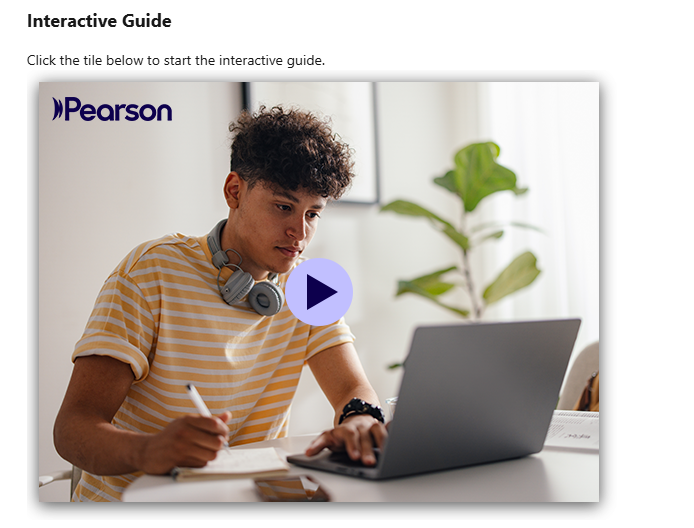
Transfers via EDI
For transfers via EDI, please generate an amendment file via your Management System, remove the programme code for the course the candidate is no longer completing and replace it with the new programme code and submit this to us via A2C. Our systems will then transfer the candidate to the new programme code.
Fees
If a learner decides to change course, you can transfer them through Edexcel Online; you are not required to delete the learner and re-register them again.
No additional fee will be due where the fee for the new programme at the time of registration is the same as that paid for the original registration. Where the fee for the new programme is higher than that paid for the original registration, an invoice for the difference between the two fees will be issued.
Drop-down refunds
Pearson provides a refund to those centres that have had learners move to and complete a shorter BTEC qualification of the same subject and level. The refund due is calculated as the difference between the cost of the larger and smaller qualification minus an administration fee of 50% of the difference. The administration fee is capped at £28.45. Please note a refund is not due when the drop-down is to a qualification outside the same specification.
Please see Understanding our UK vocational qualification fees for further information.
Related Articles:
Registrations: Top-Ups
Edexcel Online: Viewing Active BTEC Learner Registrations
BTEC: Making Bulk Registrations
BTEC: Making Individual Registrations
EDI BTEC Basedata: Registration 9B And Results 7B Files
BTEC Deletion Process
Back to Entries & Registration index page.



