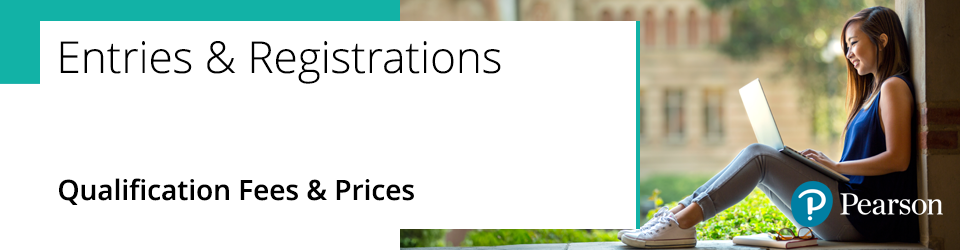
Please select from the options below to expand and view support:
UK General Qualification fees 2025/26
For full fee details, please visit our 2025-26 qualification fees FAQs page.
The visual guide below explains what qualification fees cover for both the UK and International qualifications, how the money from these fees is spent and how our costs are calculated.
General Qualifications Late Entry & Amendment Fees Explained
After the entry deadline, late fees will be incurred. From the late fee date, the entry (subject or unit) fee is doubled. The entry fee is trebled from the high late fee date.
Amendment fees will be charged if you change a subject/unit option or tier from the high late fee date. You will not incur a fee for changing candidate details (such as name amendments) unless a certificate has been issued. Amendment fees are usually double the cost of a unit or subject entry fee (in addition to the original entry fee).
|
Vocational Qualification fees 2025/26
Our 2025-26 Vocational Price List is designed to help you plan and develop the programme of BTEC and Edexcel qualifications in your centre.
Please see our website's Find a Vocational Fee tool for further subject-specific fees. Select the 'Vocational Fees' tab to access the tool. As highlighted below:
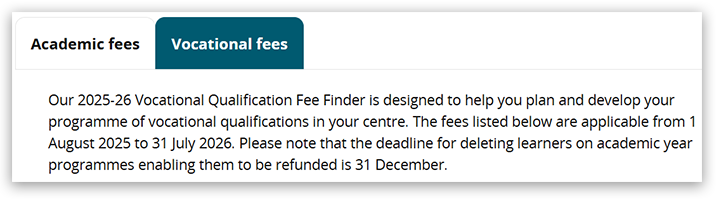
|
International Centres
The information here applies to UK centres only. If you're based outside the UK, please contact your local regional office for academic and vocational qualification fees.
|
Fees for Work-Based Learning Centres & Colleges
Centre approval fee
We'll charge a one-off fee of £1000 upon successful approval as a brand new Pearson UK college or work-based learning centre.
Payment will be subject to Pearson's usual payment terms of 30 days. If you fail to pay in time, this will be a breach of the terms and conditions of payment and may lead to the withdrawal of approval.
Minimum spend threshold
There is an annual minimum spend requirement of £5,000 for all Pearson-approved UK colleges and work-based learning centres. Customers, who we believe may be impacted by this, will be notified at the start of the academic year. Shortly after the end of our financial year (31 August), an invoice will be raised for the difference between actual spend and the £5,000 threshold. Spend is calculated to include all purchases made between 1 September and 31 August and net of VAT.
Please note: the Pearson financial year runs from 1 January to 31 December, however the fees and Minimum Spend policies follow a different timeline, which runs from 1 September to 31 August.
For the 2024/2025 academic year, the threshold was £5,000.
Supporting documents
Alongside the new price finder, we’ve also provided the following supporting documents to help you understand our prices and charges:
-
registration timelines, top-ups and drop-downs
-
BTEC First and Nationals external assessment costs (re-sits)
|
Vocational fees documents
For additional vocational fees and support, please see: Understanding our vocational qualification fees: BTEC Firsts, Technicals, Tech Awards, Nationals and Higher Nationals, which contains:
- Overview of our fees
- BTEC registration fees, timelines and refunds
- Top-up fees and drop-down refunds for 2024/25
- BTEC Level 4 and Level 5 Higher Nationals Fees
- BTEC Level 1/Level 2 Tech Awards (from 2022): Internal and External Assessment Fees
- BTEC Level 1/Level 2 Firsts: External Assessment Fees
- BTEC Level 2 Technicals: External Assessment Fees
- BTEC Level 3 Nationals: External Assessment Fees
- FAQs and centre fees
|
End Point Assessment fees
|
T-Level fees
|
Please see Invoice Query, Statements & Payments for further information and support.
Related Articles:
Pearson Support Portal: Creating An Account
Pearson Support Portal (Staff at Centres & Associates): Creating A Case Record
Back to Entries & Registrations support index.



