Recording of International Pearson Progress event
This demonstration goes through how to set up centre and user accounts, create programmes, upload and assess learner work, and conduct internal verification. You’ll also see what Progress looks like from a learner’s perspective.
It is intended for Exams Officers, Quality Nominees, Assessors/Teachers/Lecturers, and Heads of Centres to showcase the benefits of Pearson Progress.
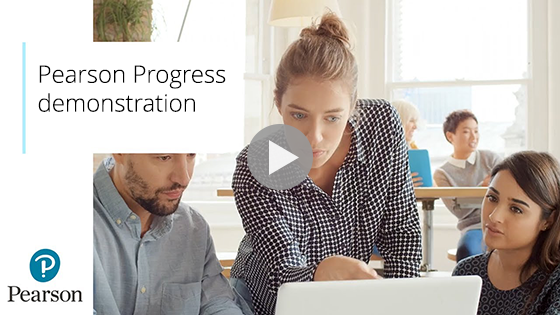
|



