
Please select from the following options:
How to track a request on Edexcel Online
You can track a post-results-service through Edexcel Online. Please see the following steps:
- To sign in, please go to https://edexcelonline.pearson.com; you will be asked to enter your usual Edexcel Online credentials, and once you click sign in, a verification code will be sent to the Pearson Authenticator app.
For further information, including downloading the app to your mobile device and using it to complete the sign-in process. Please see Pearson Portal Authenticator for details.
- You will then be directed to the EOL home page:
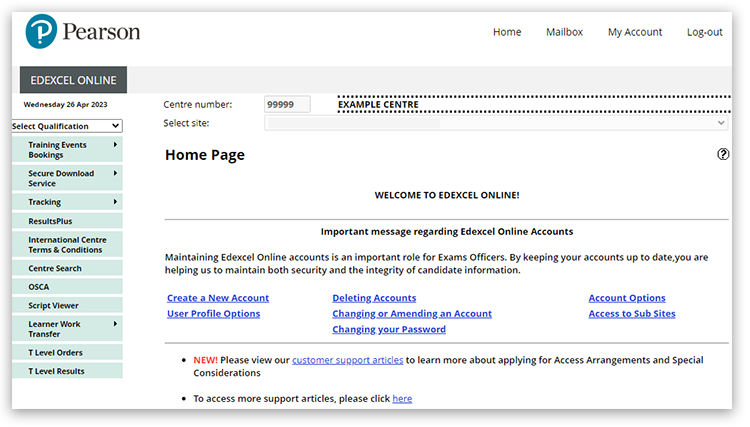 -
Click on the 'Select Qualification' dropdown on the left-hand side and select the qualification; in this example, we are using 'GCSE':
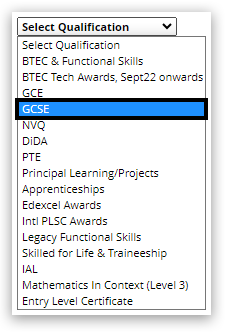
- Select 'Post Results' then 'Track Request':
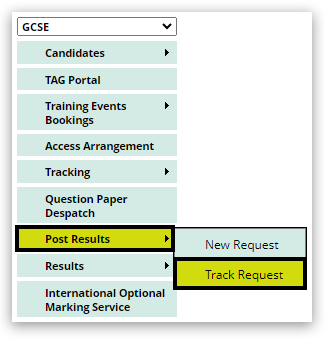 - Select a session and input the 'Case Reference No'. Click 'Search'. Or you can search using 'Candidate Number', 'Unit', 'Paper' and 'Service Type':
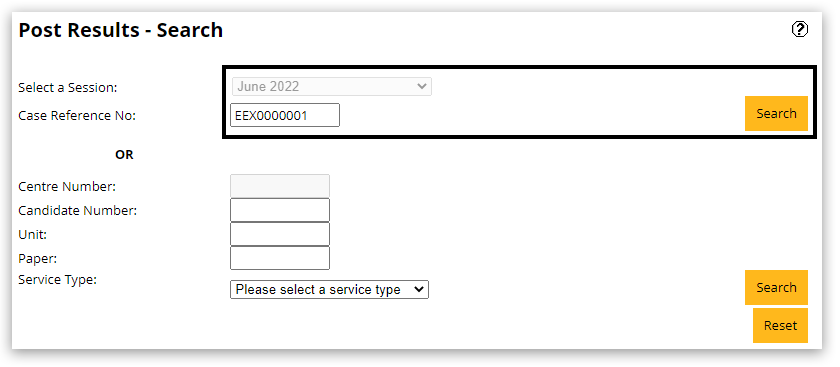 - You will see all papers that have been included in the application reference. To view additional information, click on 'View':
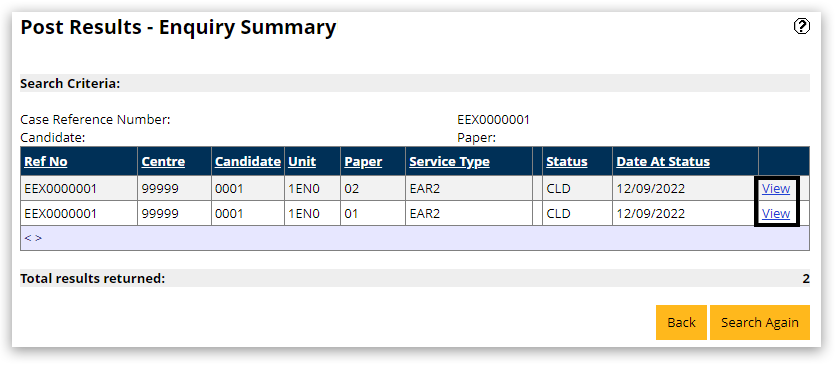
|
Abbreviations
| Abbreviation | Description | Action | | ACK | The request has been acknowledged and will be processed | Please allow up to the following amount of days for a response:
- EAR1 - 10 working days
- EAR2 - 20 working days
- EAR2P - 15 working days
- EAR3 - 35 working days
| | PRG | The request is in progress | No action is required; please wait for an outcome. | | CAN | Cancelled | No action is required; please wait for an outcome. | | CCC | Clerical check completed | No action is required; please wait for an outcome. | | CLD | Completed and Closed | No action is required; please wait for an outcome. |
|
Outcome Letters
Outcome letters are sent to the Edexcel Online mailbox of the person who originally requested the service.
It is possible to receive some outcomes before others; this will depend on the individual examiner it has been sent to. Please allow the full-service level (shown in the above table) before chasing a request.
|
Related Articles:
Post-Results: Cancel A Request
Post-Results: Appeals
Back to Results, Post-Results & Appeals index.



