|
If you cannot see pop-up windows, you may have a pop-up blocker application enabled. Unlike other browsers, with your pop-up blocker turned on, there is no obvious alert that a pop-up has been blocked.
1. Navigate to 'Settings' on your Safari browser:
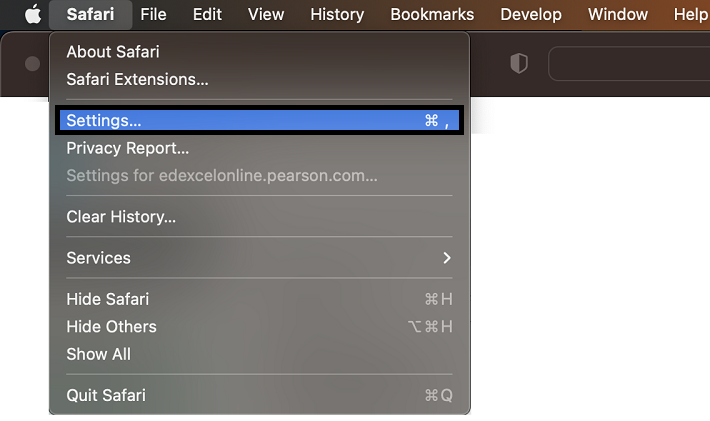
2. Select 'Websites' and 'Pop-up Widows' then 'Allow' pop-ups for the chosen website:
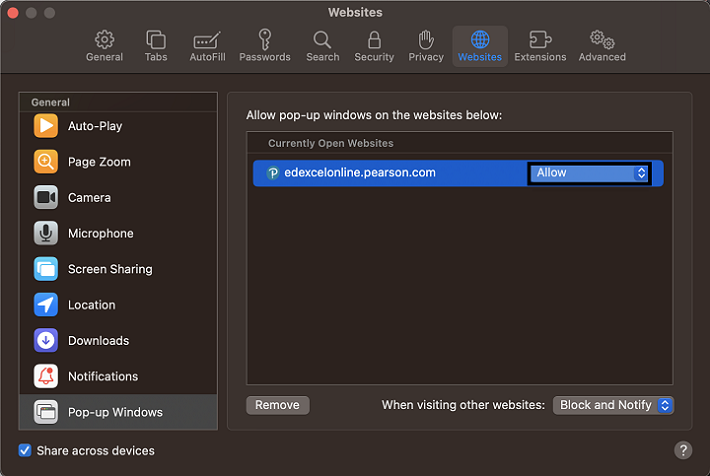
For more information please visit Safari Support Page.
Back to Systems, Tools & Services main page.
| 


