
Our Qualifications Customer Support Portal is designed to help you securely connect with our service teams and find solutions to your queries quickly and easily.
Please see the guidance below on signing in, contacting Customer Services and locating support articles to assist with your daily processes:
Click to expand each section:
Signing In
|
You can get the most from our Customer Support Portal by logging in. If you're already an Edexcel Online, Pearson Progress, ResultsPlus, or Edexcel Gateway user, you can sign in using those credentials.
Once authenticated, you can fill out your role, language and country either on your initial welcome (make sure you click "Save and Continue" or by clicking on your name at the top right and selecting "Personal Information". Accurate details here will make contacting Pearson using live chat or submit a case options even faster.
If you don't already have a Pearson login, you can create an account by following these instructions:
Pearson Support Portal: Creating An Account
|  |
|
|
Contact Us
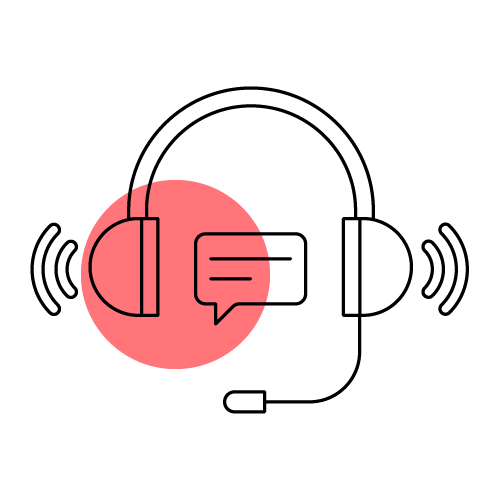 |
Depending on your role and country, there are different methods available to contact Pearson via this Support Portal. To get in touch with your query, select the Contact Us option from the top navigation menu or the icon in the page footer.
If you are logged in, your country and role will be preselected, but you can edit these and other options selected if necessary using the edit buttons on the right.
Once your role and country are selected, choose the type of support you need.
You can then choose your contact method from the available options. These will differ depending on if you are signed in, where you're based and what your role is.
- Phone: The relevant phone number will be displayed.
- Live Chat: Chat with our customer service teams. If you attempt this outside of operating hours, a case will be created for you and someone will be in touch.
- Submit a Case: Fill out a quick form with the query details to create a case to be sent to our support teams.
- Ask The Community: View discussion topics and sign in to ask your own questions.
Please see our support articles below for detailed guidance:
Pearson Support Portal (Staff at Centres & Associates): Creating A Case Record
Pearson Support Portal (Students & Parents): Creating A Case Record
|
|
|
Using the support article library
Using Search
If you know the topic or issue you need guidance on, you can use the search tool on the top right-hand side.
Type in your search terms, select from the prepopulated support articles or hit enter to view the full search results.
You can also use the search tool to view posts in our discussion groups by selecting this from the menu options on the left.
| 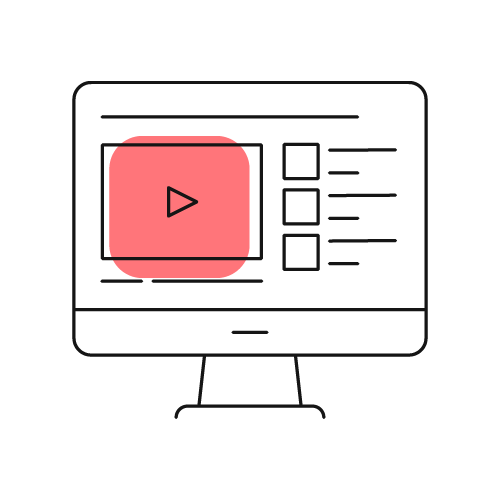 | 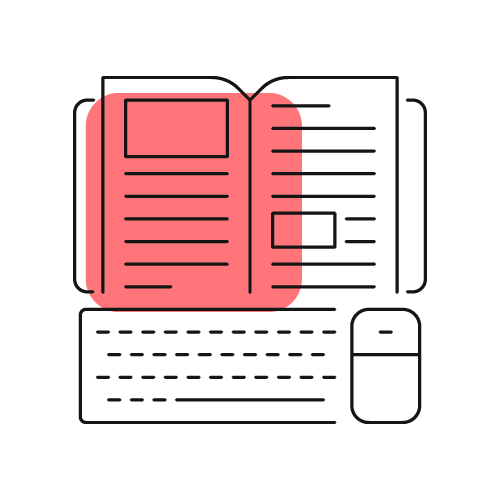 |
Browsing Support Topics and Platform Guides
Our curated support topics and platform guides are available for each user role. For example, if you are a teacher, select "Teachers and Educators" from the options on the home page or top navigation menu.
From here, you can choose whether you need information on a process or a platform. You can access our curated support topics and platform guides relevant to your role. If you cannot find what you're after, try the search option detailed above.
Please see our support articles below for guidance:
Pearson Support Portal: Using The Support Article Library
|
|
|
Additional Support and Troubleshooting
|
Back to Exams Officers & Administrators main index page.



