
Click on the below option(s) to see detailed support.
Deleting user accounts
Edexcel Online (EOL) accounts for centre examination/administration staff are created and managed by Pearson.
This will ensure only active roles are visible within EOL and that the correct contacts receive communications from us.
If your centre requires any amendments to the Head of Centre (HoC) or Examinations staff within EOL, please complete the Head of Centre and Exams Officer form. You are required to have access to EOL already to complete the form.
Pearson will continue to periodically review accounts, including those which you have confirmed as being required. Any accounts which have not been logged into in the past 2 years will be permanently deleted.
Should you require urgent support with Examinations staff or HoC accounts you can call us to speak to the expert team.
International centres, please call +44(0) 120 4770 696.
If a non-examinations staff member leaves your centre, please immediately delete their EOL account immediately.
Please note: only delete accounts for staff who have permanently left. A user in the centre cannot restore deleted accounts.
|
Logging into EOL accounts using multi-factor authentication (MFA)
We have now introduced additional security to Edexcel Online, using Multi-factor authentication (MFA). This is an additional measure to protect user, centre and learner data. For detailed information, including downloading the app to your mobile device and using it to complete the sign-in process. Please see Pearson Portal Authenticator for details.
Please note: With the introduction of MFA to EOL, all centres can only have one user per Edexcel Online account; hence, with additional security measures Pearson has in place, it will supersede JCQ ICE regulation 4.4, which states, "Email accounts used for secure material access must belong to named individuals or be a group email account accessed solely by individuals authorised by the head of centre to handle secure materials."
To delete an EOL profile account, please see the following 'Delete an EOL profile account' instructions once logged in.
|
Delete an EOL profile account
1. Log in to EOL, select 'Centre Accounts' on the left side menu, then select 'List Accounts':
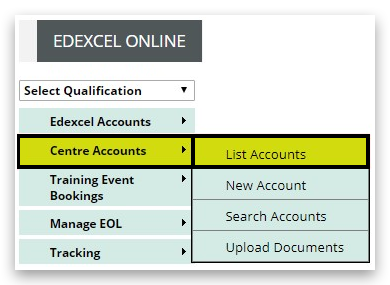
2. The initial accounts displayed will be limited to the following role descriptions:
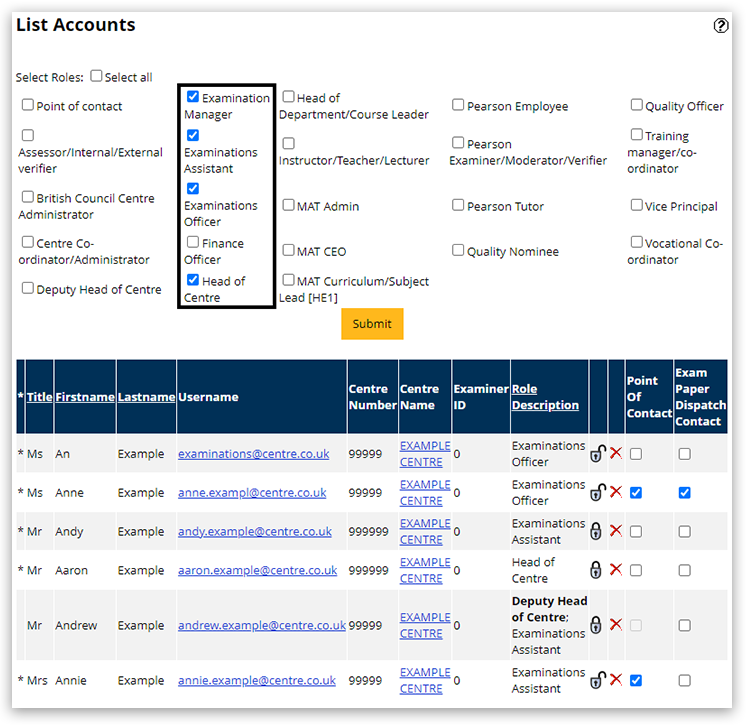
3. To display all current accounts, tick the box next to 'Select Roles', then click 'Submit':
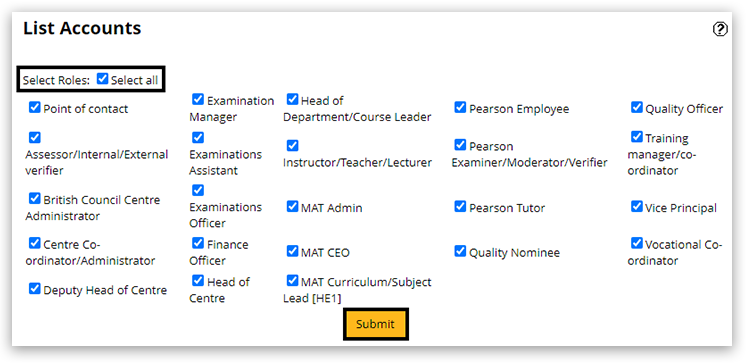
2. Locate the account you want to delete and click on the red 'X' on the right side:
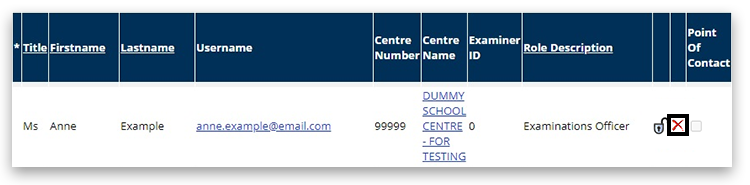
3. You will receive a message asking you to confirm the deletion; select 'OK' if you are happy. This will delete the account:
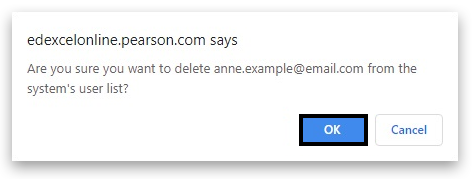
|
Reinstating Deleted User Accounts
If an EOL user has been deleted, Edexcel Online retains a record of the user. Therefore they will not be able to be recreated as a new user if using the same email address as the previous one.
Please create a case and provide the following information:
- Centre Name/number
- Deleted username
- Deleted user account email address
- Any other relevant info
The centre's Exams Officer must submit the request to ensure the individual is authorised to access EOL.
Please note: In all cases, only the account holder should have access to their online account. Under no circumstances should any other person log in to your account, and your login details should never be shared. Failure to comply with these rules could result in a data breach which could constitute a breach of the terms and conditions of Pearson centre approval.
|
Back to Pearson English International Certificate (PEIC): Administration index page.



