To withdraw a current modified paper application, please follow the below steps.
The images in the steps below are shown on the Pearson Access Arrangements Online (PAAO) platform. The same steps can be also be taken on the Access Arrangements Online (AAO) platform.
Please note: please do this as soon as you know your order is no longer required. You do not need to contact us to advise.
1. To sign in, please go to https://edexcelonline.pearson.com; you will be asked to enter your usual Edexcel Online credentials, and once you click sign in, a verification code will be sent to the Pearson Authenticator app.
For further information, including downloading the app to your mobile device and using it to complete the sign-in process. Please see Pearson Portal Authenticator for details.
2. You will then be directed to the EOL home page:
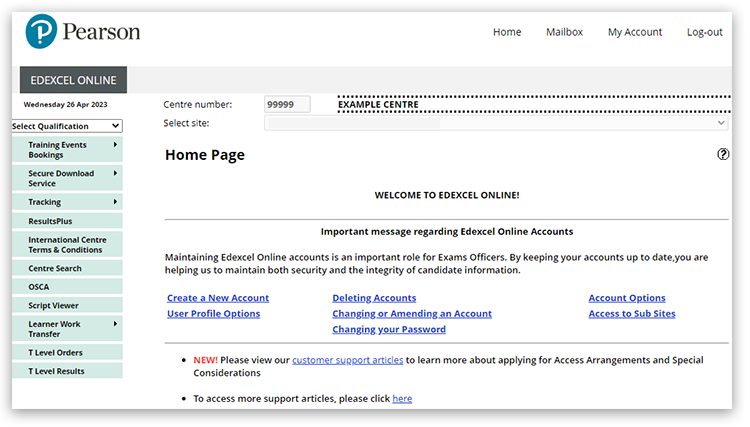
3. Select 'Access Arrangements Online':
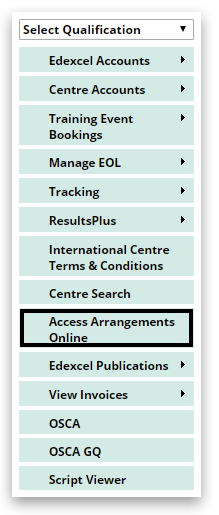
4. Select either 'Access Arrangements Online' or 'Pearson Access Arrangements Online' - this will take you to the relevant Centre Admin Portal (CAP):
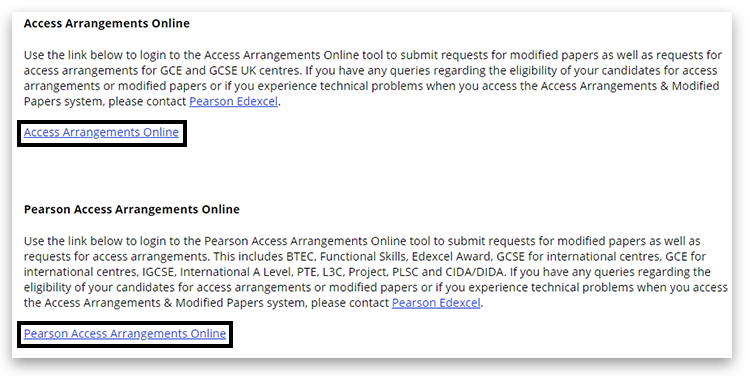
5. On the Centre Admin Portal, click on 'Access Arrangements Online':
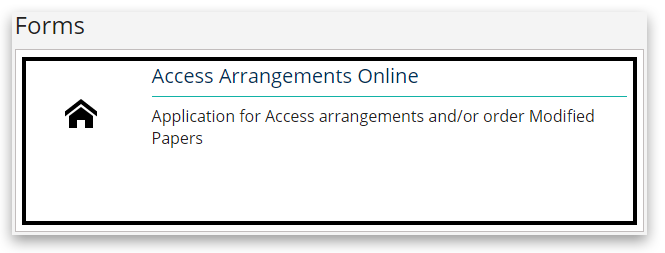
6. Using the 'Manage Candidates' tab, search for the candidate concerned:

7. Enter your 'candidates details' and click 'Search':
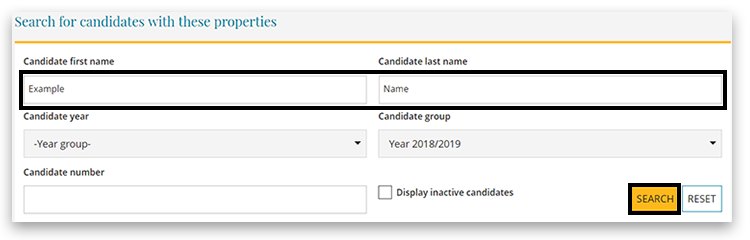
8. Scroll down to the Results section and click the link on the 'underlined' surname.
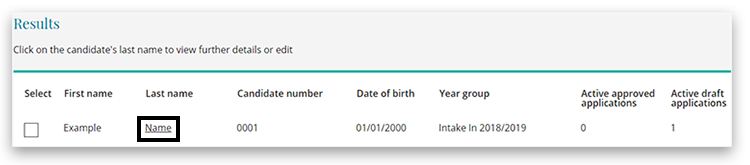
9. Scroll down to the Modified paper section. Look along the line, and you will find that the last two items show the status of your order (Submitted), then an option to 'Cancel':
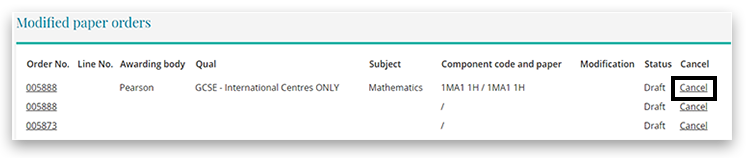
10. Cancel each line that is not required. Once cancelled, you do not need to contact us to confirm further, as the application will be automatically cancelled. |



