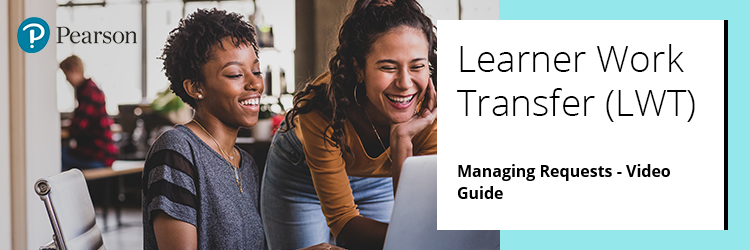
The below interactive demonstration shows how a centre users manage a moderation sample request in the LWT Examination/Moderation platform.
Learner material should only be uploaded to the learner in question. If any learners are missing, an entry must be made, allowing evidence to be uploaded appropriately. Learner entries can be checked on Edexcel Online.
Please note: If the entries have just been made, the learner details will take a few hours to show within the request. However, if entries have been made past the deadline for being added to a request, the affected learner details will not appear within the request, and you should contact Customer Support.
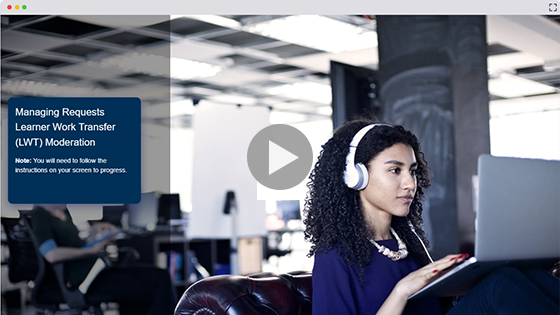
Related Article:
Back to Learner Work Transfer (LWT) index page.



