| Issue | 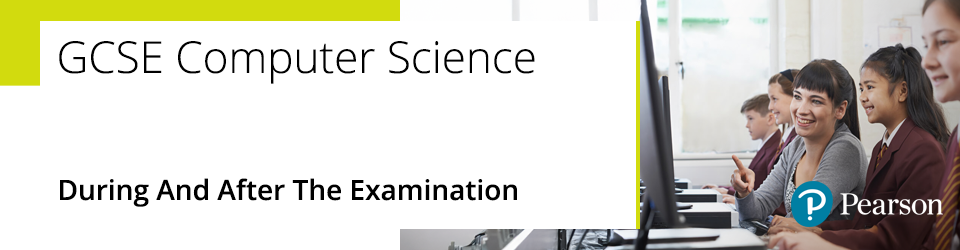
Click on each title to expand and see detailed guidance/FAQs
Secure User Areas & Exam Materials
Can candidates check and confirm that they can log in to their Secure User Area and locate the coding files & Programming Language Subset (PLS) in their folders at the start of the exam?
Yes, but this must be done under exam conditions, and they must not access/open the coding files or begin the assessment until the invigilator informs them that the exam has started.
|
The original coding file is no longer accessible for a candidate - can we drop the original coding file back into their Secure User Area?
Yes - if a candidate requires the original coding file, your IT Technician can place the original coding file into the candidate’s Secure User Area. The candidate should continue their examination where possible and return to the question once the file has been placed in their Secure User Area.
|
It's taken a long time to resolve the replacement of the original coding files for a candidate - are they allowed any extra time because of this?
Yes - should a candidate require additional time due to the impact of replacing the original coding files, then your invigilator should:
- control the restart,
- reset the timing, where necessary,
- ensure that the candidate(s) can re-access their previous responses (where this is technically feasible and permitted by the assessment).
|
What can the invigilator or IT Technician check if the candidate(s) cannot access the files before contacting Pearson?
A re-boot could fix everything, or the candidate could be moved to a backup computer. If time is required to get the computer back up and running, this time can be added on for that candidate. Your invigilator should:
- control the restart,
- reset the timing, where necessary,
- ensure that the candidate(s) can re-access their previous responses (where this is technically feasible and permitted by the assessment).
|
What do candidates name their solution files?
The question paper provides instructions on what file names to use for modified pieces of code.
The candidate(s) work should be saved in the 'COMPLETED CODING' folder.
|
If a candidate forgets to rename their solution files and just updates the seed files, will they still get marked?
The candidate will not be penalised for saving the files using an incorrect naming convention.
The files that are within the 'COMPLETED CODING' folder are the ones that will be marked.
|
Can the onscreen calculator be used if a candidate feels it necessary?
Yes – the onscreen calculator can be used.
|
Can candidates wear headphones / need headphones for this examination?
There is no requirement for a headset in this exam. Candidates should not be allowed headsets in the exam unless special access arrangements allow, such as noise cancelling headphones.
|
|
Invigilation
Can the subject teacher be present in the room during the exam?
Under normal circumstances, a teacher, tutor or senior member of centre staff who teaches the subject being examined must not be an invigilator for an examination in that subject.
Should the subject teacher have to be called upon with regards their IT expertise in delivering this exam, we recommend that this is done on an 'as needed' basis and that the subject teacher is only to be asked if no other qualified member of staff is available. The subject teacher may only intervene to help diagnose the problem and suggest the corrective action to the IT technician only. They should then remove themselves from the exam room and remain on-call.
Pearson does not need to be informed if the subject teacher was present in the exam room with regards the scenarios described above.
|
How do we pause the exam should we need to due to unforeseen circumstances?
This is dependent upon the circumstances, if the room needs to be cleared, for example, then all candidates will need to remain together securely under supervision until they can return to the room and resume the assessment. If the exam was 'paused' for 15 minutes, then 15 minutes would be added to the end of the session. If a single computer crashes and it takes 5 minutes to reboot, the candidate would wait whilst the issue was resolved (where possible) and 5 minutes would then be added to their exam session.
|
We have just had: system crash/power cut/hardware/software failure - what do we do?
You can continue the session at a different workstation or at a later time for the candidate(s) while the difficulties are resolved. When re-starting the assessment, your invigilator should:
- control the restart,
- reset the timing, where necessary,
- ensure that the candidate(s) can re-access their previous responses (where this is technically feasible and permitted by the assessment)
|
|
Special Requirements & Access Arrangements
For candidates who are assisted within the exam, is it expected that the staff supporting them will complete the administration task of saving the files or will the additional time that they are allowed for the exam have to be utilised for this?
Whilst we do rely on candidates following the instructions for saving and naming their solution files, this is not part of what the candidates are being assessed on, so the staff supporting those candidates that receive assistance can cover that aspect.
|
As an invigilator, am I able to pause the examination as there is a candidate who needs a rest break due to medical reasons?
This would need access arrangements set up to take place. This is a standard process Examination Officers use to work with awarding organisations to ensure that all candidates' special needs are met. Further information, including how to apply for access arrangements, can be found on our Special Requirements website.
|
|
Submission of candidate work
When does all the candidate work have to have been submitted by?
All candidate work must be submitted by the date given within the 1CP2_02 Instructions for the Conduct of the Examination (ICE) using the Learner Work Transfer (LWT) portal via Edexcel Online.
|
What do we do with the candidate solution files once the exam has finished?
Before uploading any files onto Learner Work Transfer (LWT), you will need to zip the solution files that the candidate has created into a zip folder using the naming convention: CENTRENUMBER_CANDIDATENUMBER_SURNAME_FORENAME - It is this zip file that is then uploaded onto Learner Work Transfer (LWT).
You will also need to keep and safeguard a copy of each candidate's work in case Pearson need to request additional copies. We strongly advise centres to archive the secure user area for each candidate in their final form. The archive may be used to determine post results analysis and should be securely stored until the end of the appeals period.
|
Do you have to zip and submit all the folders within each Secure User Area to Learner Work Transfer (LWT)?
No - the only folder that should be submitted is the 'COMPLETED CODING' folder. This folder should be zipped and saved using the naming convention:
CENTRENUMBER_CANDIDATENUMBER_SURNAME_FORENAME - and then uploaded to Learner Work Transfer (LWT).
|
I am the subject teacher for the candidates taking this exam. I appreciate that I can't download files or invigilate but can I be present when the files are uploaded to Learner Work Transfer (LWT)? The invigilator is nervous about uploading the files and I would just like to be there to support but not actually upload the files myself.
Yes - providing that you do not 'open' any of the candidates' solution files. You are allowed to be on-call to support the invigilator in the upload of the solution files to Learner Work Transfer (LWT).
|
Are the invigilators permitted to allow time after the exam for candidates (assisted by the IT Technician/Examination Officer) to ensure that all solution files are copied across correctly or does this have to happen within the exam time?
This should happen within the exam time, there should be no need for extra time spent at the end for file keeping. If, when preparing the work for submission, you find missing work, you are free to copy it (without opening any files and looking at the content) to the correct folder.
|
I am the Examination Officer and Subject Teacher for this exam. I am the only one with access to Learner Work Transfer (LWT), what issues are there regarding me handling the zip files?
If there is no other member of staff that is available to upload the candidate work onto Learner Work Transfer (LWT), you are allowed to do so, but you must not open any of the candidate’s solution files.
|
|
Learner Work Transfer
How can the candidate zip files be shared for upload onto Learner Work Transfer (LWT)?
Your IT Technician may be able to do this using your centre's local network. If the Examination Officer wants to do this, they can ask the IT Technician to put the zip files into a folder that the Examination Officer can access in order to upload. If a local network cannot be used, use of a USB memory stick or alternative storage device could also be used. This storage device could also be that which is used for the archive of candidate work.
|
What if I can't upload candidate solution files to Learner Work Transfer (LWT)? Is there another way that we can return the candidate files?
Please contact us if you come across any issues regarding upload of the candidate files to Learner Work Transfer (LWT). Our Customer Service team will support you through the contingency arrangements should upload through LWT not be possible.
|
Some incorrect documents were uploaded to Learner Work Transfer (LWT) for some of our candidates - can we amend this at all?
No - you will need to contact us, and our Customer Support Team will then process the request for the documents to be returned via Learner Work Transfer (LWT). Once the documents have been returned, they will show in the 'Progress' tab as 'Returned'.
|
Some of the candidate zip files were not transmitted - what do we do?
Please contact our Customer Support Team (Tel: 0344 463 2535) as soon as possible so we can help resolve any issues.
|
|
Storage & archiving of candidate work
How long do we need to keep the copies of the candidates' solution files?
Archived copies of candidate Secure User Areas should be held until after appeals which is the same as storing the copies of the zip files that were uploaded using Learner Work Transfer (LWT). We strongly advise centres to archive the secure user area for each candidate in their final form. The archive may be used to determine post results analysis and should be securely stored until the end of the appeals period.
|
Can the copies of candidates' solution files be stored in a secure folder on the network or does it have to be one of the mediums mentioned in the Instructions for Conducting Examinations (ICE)?
This is dependent on your centre's infrastructure - the work done by candidates needs to be kept secure and the copies stored need to reflect exactly the work that was uploaded to Learner Work Transfer (LWT) when the candidates ended their assessment.
|
| |
Previous Article: GCSE Computer Science: Application of Computational Thinking (1CP2/02): Preparing For The Examination.
Back to GCSE (9-1) Computer Science: Application of Computational Thinking (1CP2/02): FAQ Index.
|
|
|
|---|



