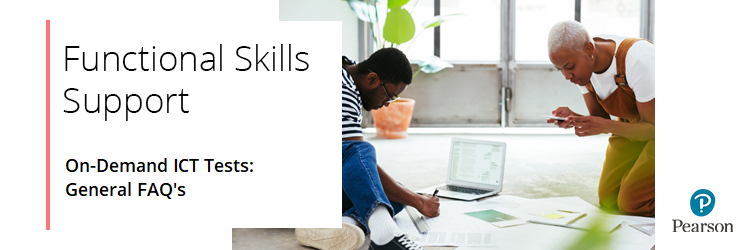 |
Please select from the following options:
|
|
|
|
|
|
|
|
|
|
|
|
|
|
|
|
|
Q: How can we access and download the tests?
A: To access the secure site through Edexcel Online, you will need to have additional user privileges by an authorised member of staff, at your centre once these privileges are given, login here. |
| Back to top |
Q: When will the question paper/Data files be available?
A: The question paper and data files will be available to download from Edexcel Online 24 hours prior to the scheduled time for learner’s sitting the test. |
| Back to top |
Q: What do we do when we have downloaded the files?
A: Centres must ensure that learners sit the test at the correct level. The question paper contained within the data files must not be saved in a learner’s test folder.
The Head of Centre must ensure that the question paper is printed and distributed to all learners sitting the test.
At the end of each test session, all question papers must be collected in, accounted for and destroyed by the responsible officer. |
| Back to top |
Q: How do we set up a Test Folder?
A: The Head of Centre must set up a test folder (on computers or servers used by learners) for each learner sitting the test. These test folders must not be accessible to learners at any time other than during the test time/session itself. |
| Back to top |
Q: What do we do when the learner has finished the test?
A: Centres must ensure that all learners work is saved and is kept secure from unauthorised access.
After the test, the learners’ work saved in their test folder needs to be zipped and uploaded onto Edexcel Online.
The Head of Centre must ensure that all question papers are collected in, accounted for and destroyed. |
| Back to top |
Q: How do we mark a learner as absent?
A: A learner can be marked as absent through the site here. You will need to log in as per the Edexcel Online login details. Enter the Order number and click on the red flag beside the learner(s) name. This will mark the learner(s) absent. |
| Back to top |
Q: How do we set up offline access to email software?
A: Please see the options below:
- If a centre has an email package locally installed on their computers or network, such as staff or student email systems (using an intranet/extranet) – this would be acceptable.
- If the centre does not have any locally installed email software, they can download free email software tools, such as Pegasus – this would be acceptable.
- If the centre has Windows XP or Windows Vista – there are already email clients installed, such as Outlook Express or Message Center. This would be acceptable. Windows 7 does not have a free email client. If the centre does use Windows XP or Windows Vista – their network manager should be able to install this software on to their computer systems.
- If the centre uses web-based email, network managers can configure their network to permit access to web-based email websites only throughout the examination. This works very much in the same way as Firewalls allow access to certain websites to specific groups of users.
|
| Back to top |
Q: How do we switch off internet access after the first 15 minutes of the test?
A: Most account managing software allows you to apply certain protocols to users or groups of users. This might involve instructing the network administrator to remove access to the web for the selected users at a certain time. The process can be simplified by making all users part of a group and removing the access to the group.
If required, the users can be given temp logins to simplify further (e.g. FSUser1, FSUser2). These are all standard tasks in most user management software. Alternatively, if you are running RM Tutor or equivalent in the classroom, then the control can be given to the teacher in the room. The last resort would be to leave web access on and instruct/monitor students to not use it further by increasing the number of invigilators. |
| Back to top |
Important Information
Functional Skills ICT is being replaced by a new qualification called Digital Functional Skills. The last registration date for Functional Skills ICT was the 31 August 2023 and the final external assessment and Standards Verification visit date is the 14 June 2024. The final certification date is the 31 August 2024. |
Related Articles:
Functional Skills ICT: Set Up Offline Email
Functional Skills ICT: Availability Of On-Demand Tests
Functional Skills English, Maths: Instructions For The Conduct Of Examinations (ICE) |
| Back to Functional Skills: Support Index. |



