
To make academic entries via EDI, download the relevant qualification basedata from our EDI and Basedata page. Please follow the below steps: Note this is JCQ basedata; if you require EDIFACT basedata, please create a new case record.
1. Go to our basedata web page.
2. Select with ether 'Home centres' tab or 'International centres' tab, followed by the relevant qualification, for example GCSE.
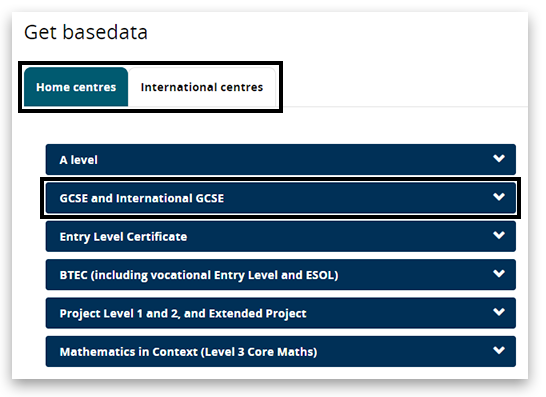
3. You can then select either a zip file or exe file to download and import into your Management Information System (MIS). A zip file may be easier to view everything.
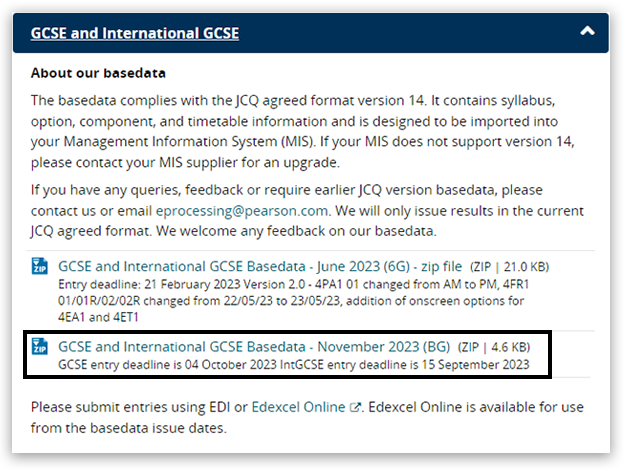
4. Once you have completed the entries via your MIS, you will need to send the files to us, you'll need to import them into A2C from your MIS, and then click the 'Send/Receive files' button in the outbox. Our A2C support pages are A2C & EDI/Basedata Information And Support.
Please note: If you have any problems importing the basedata, please speak to your MIS provider in the first instance.
Related Articles:
Entries: Checking EDI Files
Entries: UK Centre Entry Deadlines
Entries: International Centre Entry Deadlines
Academic Entry Codes
Edexcel Online: Academic Eligibility
Back to Entries & Registrations index page.
Back to A2C & EDI/Basedata Information And Support index page.



