Candidate's personal information
Please ensure all candidate information is correct when making your entries. Particularly their full legal name and date of birth (check passport), which will show on the certificate. There is a replacement certificate fee (£50 plus an additional fee of £20 for international delivery) if we have to amend details and reprint a certificate.
|
Character limits
First name field: The first names must be no more than 20 characters, including spaces.
Last name field: The last names should be no more than 30 characters, including spaces.
If you have names longer than 50 characters in total, please let us know to allow us to add them to certificates manually.
|
Entry codes
Please note that all entry codes are listed in the information manual. What are entry codes? Please see Academic Entry Codes.
|
Option codes
Please carefully check all subjects with option codes in the information manual to ensure you enter the correct one.
R option codes are for International GCSE and Modular International GCSEs only.
Option code 'T' is if you are transferring coursework over from a previous series.
|
Cash-in codes
For legacy, modular specifications only, you will need to add a cash-in code. This code ties all the units together in order to produce an overall result. Without a cash-in code, a result or certificate cannot be given.
You can enter a cash-in code as long as the candidate has at least one unused unit (a unit entered since their last cash-in). The unused unit does not need to be a terminal unit and does not have to be taken in the same session as the cash-in. For example, you can enter a cash-in in June 2025 if an unused unit exists from a previous session.
Late Cash-In codes may incur a charge of £7.70 if entered after the entry deadline.
- AS cash-in codes always start with an ‘X’.
- A2 cash-in codes always starts with a ‘Y’.
- Modular International GCSE cash-in codes always start with a '4X'.
|
Cash-in rules
- Only enter a cash-in code once the correct number of units have been entered to be eligible for the overall award. Entering a cash-in code without the correct number of units will cause the candidate to be ineligible. Please see Edexcel Online: Academic Eligibility & International A Level (IAL) Eligibility for further guidance. You enter the cash-in code alongside the entries.
- You will only pay for the unit entries and not the cash-in entries when entered together and before the entry deadline.
- You can remove a cash-in code throughout the exam series and no charge will be issued.
- Do not enter the full A level cash-in code if the AS units have not been completed.
- If a candidate is resitting a unit, you must enter the relevant cash-in code providing all units have been completed all together.
- Enter the correct cash-in code, particularly know the difference between the old and new codes. Example; XMA01 and XMA11.
Example of cash-in:
A candidate sits the below IAL Biology units and is using the same UCI number throughout.
January 2020 - WBI11
(The candidate is not eligible for the overall AS level cash-in as only 1 unit entered)
June 2020 - WBI12 & WBI13 = XBI11
(The candidate is eligible overall for the AS level cash-in providing the same UCI has been used)
October 2020 - WBI11 & WBI14 = XBI11
(The candidate re-sits unit 1 - cash-in again for AS providing the same UCI has been used)
January 2021 - WBI15 & WBI16 = YBI11
(The candidate is eligible overall for an A-level cash-in providing the same UCI has been used)
|
UCI numbers
Please ensure that your candidates are entered with the same (original) UCI number in every exam session if they have been entered in a previous exam session.
If it is the candidates very first exam session, the number you create will stay with them throughout their exam lifecycle.
|
GCE/International A-level Maths
Please note that when entering for GCE or International A-level Maths, there are a few points to be aware of:
- Core Maths units include WMA11, WMA12, WMA13 and WMA14 only.
- Candidates must do the relevant number of core Maths units before going on to do Further Maths. Entering for Further Maths only will cause eligibility issues.
- Candidates re-sitting units, you must cash-in again with the original cash-in code. The best results over the last 2 sessions will be used.
- International A Level (IAL) Eligibility Calculator Guidance - Provides guidance when using the IAL Eligibility Calculator to assess student eligibility.
There is more information in the information manual underneath each table of qualification subject units.
|
Re-sit rules
There are different re-sit rules for different qualifications; please see below:
- International GCSE/GCSE/A level (linear) - as these are linear, the candidate will need to resit all components within the single entry code. If there is coursework involved, this can be carried over. In this case, enter with the option code 'T', which means transferred from the previous session.
- International A Level (IAL) / Modular International GCSE / A Level (modular) - the best unit grade from the last 2 sittings will count towards the overall grade. The same UCI Number must be entered in order for this to work. Only cash-in once all relevant units have been completed across all sessions.
|
Completing the entry spreadsheet
Column A to F = Personal information.
Column G = Unique Learner Number - this can be left blank for International centres.
Column H = Select either number 0 (centre based), 1(Private) or 2(Guest).
Column I to J = Only enter the centre and candidate number if the candidate is private.
Column K = All specification columns should contain entry, unit and cash in codes.
Column L = All SpecOption columns should contain options (if applicable.) Example: F for foundation or H for Higher.
|
Diacritical marks
Candidate names with diacritical marks (for example, accents) may not be accepted once entries are submitted. Please check on Edexcel Online first and, if required, please email eprocessing@pearson.com and advise us to add the marks in. Please do this as soon as possible to allow us time to ensure certificates are issued correctly.
Please include the following information in your email:
- Centre number
- Qualification title
- Candidate details including the full name including the diacritical marks
Please Note: If you have submitted your entry spreadsheet and need to add units to an existing candidate, you will need to manually add them through Edexcel Online. You cannot submit another spreadsheet as it will duplicate the personal details.
|
Sickness
If you withdraw an entry before the high late fee date, you will be refunded the entry fee. After this date, you will not be issued with a refund unless you can provide supporting medical evidence that the candidate could not complete the unit/s. Additional information about our fees for our qualifications can be found here.
|
Making single entries on Edexcel Online
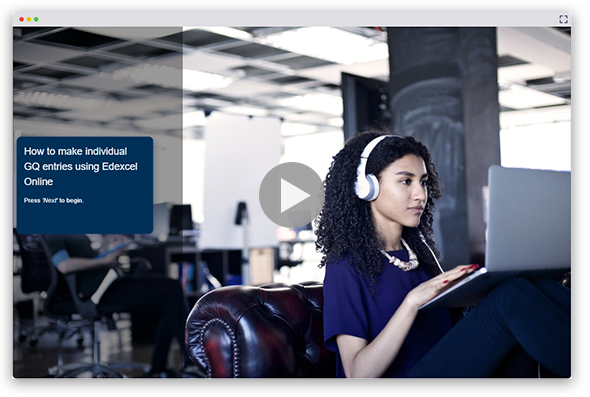
iPrimary/iLowerSecondary qualifications
Entries for the iPrimary/iLowerSecondary qualifications are made in the normal way through Edexcel Online, however when selecting your qualification, please select 'Int PLSC Awards'.
|
Making multiple entries on Edexcel Online via a spreadsheet
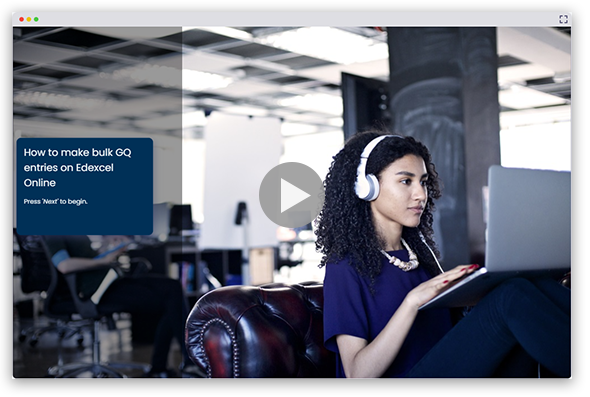
iPrimary/iLowerSecondary qualifications
Entries for the iPrimary/iLowerSecondary qualifications are made in the normal way through Edexcel Online, however when selecting your qualification, please select 'Int PLSC Awards'.
|



