
The below steps show how to process learner amendments/deletions using Edexcel Online.
1. Select your qualification from the drop-down box, hover over 'Candidates' and click on 'Search by Candidate':
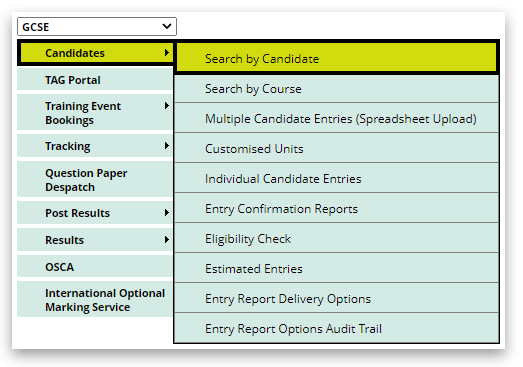
2. Select the 'Session' and enter the 'Candidate Number'. Click 'Next':
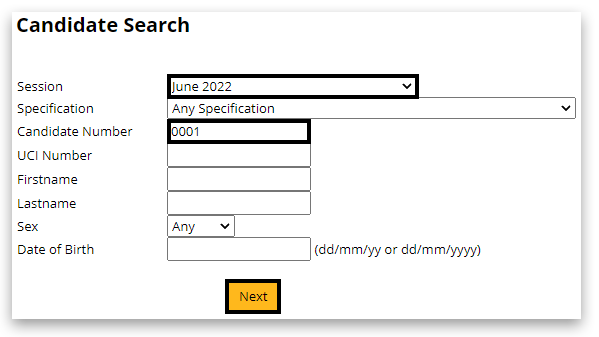
3. A new window will appear. Click on 'Details' highlighted in blue:
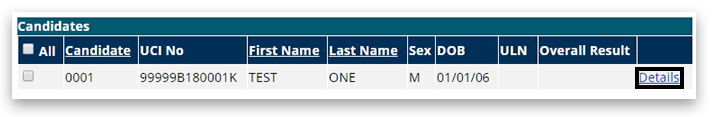
4. Click on 'Edit' at the bottom of the page:
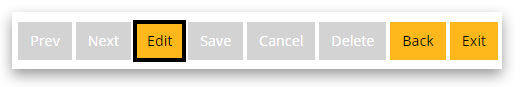
5. By selecting 'Delete' for a unit in the Withdraw column will remove the subject entry only. Click 'Save' at the bottom of the record to update these changes:
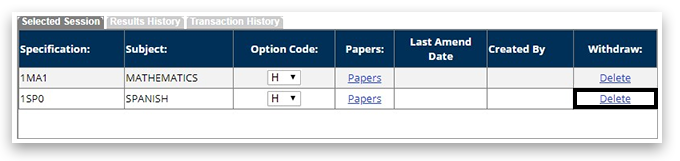
OR by clicking on the 'Delete' button, this will delete the entire record (all subjects) for this candidate in this session. Finally, click 'Save' at the bottom of the record to update these changes:

6. A message box will appear; if you are sure, please click 'OK'. The entry details will still appear, highlighted in red, for 24 hours. After this, they will disappear from the system, and the candidate will be permanently deleted:
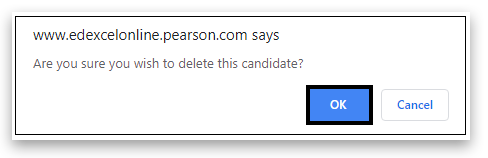
If you have made this amendment before the 'Amendment deadline,' a refund for the original entry will be processed (any applicable late fees remain chargeable). However, no refund will be given if the deadline has passed.
Further information can be found in the following articles:
Entries: UK Centre Entry Deadlines
Entries: International Centre Entry Deadlines
Sickness
If you withdraw an entry before the high late fee date, you will be refunded the entry fee. After this date, you will not be issued with a refund unless you can provide supporting medical evidence that the candidate could not complete the unit/s. Additional information about qualifications fees.
Related Articles:
Entries: Making Entries (UK)
Entries: Making Entries (International)
Entries: Entry/Option Code Amendments
Entries: Estimated entries
Back to Entries & Registration index page.



