The invoice report within ACE360, and the exportable csv file, has several columns that relate to apprentice records and the type of invoice generated.
- Invoice ID: Internal ACE360 invoice identifier
- Apprentice ACE360 ID: Internal ACE360 identifier for the apprentice record
- Apprentice ULN: Unique Learner Number of the apprentice
- EPAO Name: Name of the End Point Assessment Organisation (EPAO)
- TPO Name: Name of the training provider, college or university
- Invoice Number(s): Invoice number(s) will be listed that relate to the specified apprentice(s)
- PO Number(s): Purchase Order (PO) numbers will be listed that relate to the specified apprentice(s) (if added at registration point - please refer to this article)
- Invoice Date: Date the invoice was generated
- Reason: Description of the invoice for the specified apprentice(s) - indicating the standard acronym, type of charge & ACE360 ID
- Resit: An apprentice has had to re-sit one or more of the components
- EPA10%: Once the apprentice record reaches Gateway Submitted, 10% of the EPA fee is invoiced
- EPA90%: Once the apprentice has completed the EPA (successfully or unsuccessfully) the remaining EPA price is invoiced (only when 10% has been invoiced previously)
- EPA100%: Full EPA fee - in the event the apprentice has reached Gateway Submitted and successfully or unsuccessfully completed the EPA within the same month, the EPA fee will be invoiced in its entirety
- Paid: Please ignore this field as systems are unable to update this at present.
Please note: The data represented below is dummy data but is a true reflection of what to expect to see within the csv file
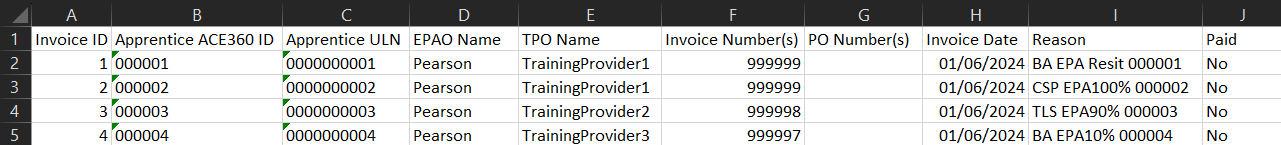
The invoice Item Description is equivalent to the Reason in ACE360 and the invoice number shown in ACE360 will be identical on the invoice. The Invoice Number is also recorded in the ACE360 report; the apprentice's ACE360 ID is shown on the invoice.
Please note: Where there are more than 30 learners per standard per invoice, the ACE360 ID will not be displayed in the invoice description. This information is available in the ACE360 invoice report. The remaining information (Invoice Reason) is still shown on the invoice.
Pearson will be supporting customers that fall into this category, however, if you have any questions or concerns - please contact the EPA Customer Services team for further guidance by creating a case via the Pearson Support Portal, or emailing: epacustomerservices@pearson.com
The document linked below defines the full title of the apprenticeship standards based on the acronyms used in the invoice report and paper-copy invoices:
Related EPA Articles:
EPA Delivery Index
ACE360/EPA Costs
New and Existing Customers
Adding Standards to ACE360
Creating/Registering Apprentices in ACE360
Adding Purchase Order (PO) Numbers to Registrations
ACE360 Refund Policy for Apprentice 'Withdrawals'
ACE360 Invoice Report



