Your training provider will be in touch to discuss dates for when to undertake the EPA knowledge test, once confirmed they will make the booking through ACE360, a test session is then created in the Rogo platform.
Before taking your onscreen EPA knowledge test, please take some time in reading through the checklist below to ensure you are fully prepared.
Please note: The information below will indicate whether the checklist item relates to remote invigilation or traditional in-person invigilation.
| Checklist Item | Remote | In-Person |
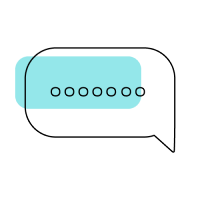 | You have informed your training provider of any access arrangements you require - including that you wear hearing aids if applicable. |  |  |
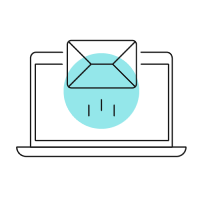 | You have received your Welcome to your End-Point Assessment - Login Details email from no-reply@rogo.email* and completed the registration. |  |  |
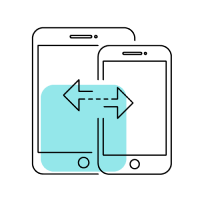 | You have successfully linked the onscreen Rogo QR code on your second device (usually a mobile phone or tablet) which has a working camera and microphone. |  | |
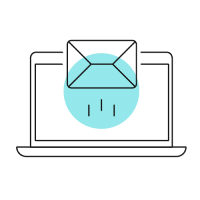 | You have received the second email*, EPA Knowledge Test - Booking Confirmation from no-reply@rogo.email with links and instructions for your upcoming onscreen test. |  |  |
 | You are aware of the date and time that your EPA knowledge test is due to begin, to give yourself enough time to prepare. |  |  |
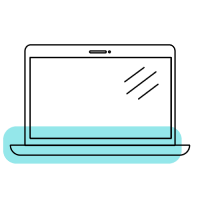 | Your laptop/desktop PC and the second device (where applicable) are fully charged and connected to the charger, for the duration of the EPA knowledge test. |  |  |
 | You have tested that the sound works on your computer and the second device. |  | |
 | If you are not using your mobile phone to link the QR code, please ensure your mobile phone is switched off and is not present in the room with you when you are taking your EPA knowledge test. |  | |
 | You have a form of photographic ID with you (e.g. passport, driving licence, workplace ID, etc.) |  | |
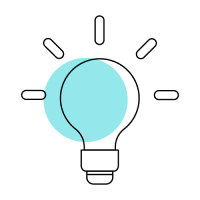 | Your room is well-lit. |  |  |
 | Your desk space is clear. |  |  |
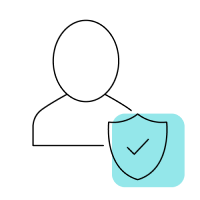 | You are alone - there is no one else in the room with you and people you live with are aware not to enter the room for the duration of the EPA knowledge test. |  | |
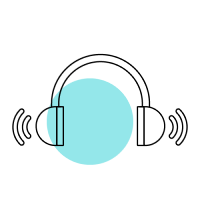 | You are not wearing any earphones, headphones, or wireless earbuds. |  |  |
 | You have been to the toilet - breaks are not permitted during the EPA knowledge test. |  | |
*please check your junk/spam email folders
Important
- If you are not able to meet the requirements outlined in the apprentice checklist you will not be able to take your test using remote invigilation.
- Your college/training provider will need to cancel the existing booking and work with you to take the test using alternative methods, such as in-person invigilation.
- A strong, stable internet connection (preferably wired) is needed to successfully run onscreen EPA knowledge tests.
- If the internet connection drops or the connection is weak, the onscreen test may crash and will not be recoverable or the upload of responses may fail and will not be retrievable.
- If this happens, your responses may be lost and the test attempt will be marked as void.
- Equipment and internet connection is your responsibility whilst using remote invigilation; similarly, this applies to the training provider if you are taking the onscreen EPA knowledge test at the training provider's premises.
- Pearson will not be held responsible for equipment technical failures and/or internet connection problems.
If you have any issues with the system checks, fail to pass them, or, if you have any other questions about taking your EPA knowledge test using remote invigilation, please speak to your training provider before your EPA knowledge test is scheduled to take place.

.
Related Rogo Articles:
End-point Assessment: Rogo FAQs
End-point Assessment: Rogo - Training Provider Assessment Checklist
End-point Assessment: Rogo - Technical Requirements
End-point Assessment: Rogo - Technical Support & Troubleshooting
End-point Assessment: Rogo - Receiving Emails
End-point Assessment: Rogo - Updating Login Details
Back to EPA Delivery Index



