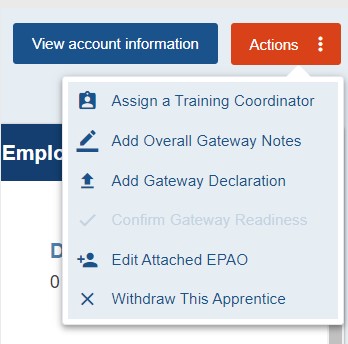Important
Effective from 01 August 2025, the following terminology will change as outlined in Annex B of the Apprenticeship Funding Rules 2025-2026 document:
- Apprenticeship Assessment will replace End-Point Assessment
- Assessment Organisation will replace End-Point Assessment Organisation
- Gateway to Completion will replace Gateway
All the appropriate guidance documents and support will be updated in due course to reflect these changes. Please ensure to use the correct terms when searching for support.
After uploading your gateway documents to ACE360, please select the Actions menu and ensure you have uploaded a dated & signed gateway declaration form. Once this has been uploaded, you will be able to select Confirm Gateway Readiness from the main apprentice record or from the Actions menu.