
Important
Effective from 01 August 2025, the following terminology will change as outlined in Annex B of the Apprenticeship Funding Rules 2025-2026 document:
- Apprenticeship Assessment will replace End-Point Assessment
- Assessment Organisation will replace End-Point Assessment Organisation
- Gateway to Completion will replace Gateway
All the appropriate guidance documents and support will be updated in due course to reflect these changes. Please ensure to use the correct terms when searching for support.
After the apprentice has been registered in ACE360, you can add a purchase order (PO) number to the record for invoice purposes.
Each apprentice record has Account Information associated with it. This can be accessed by Admin and Super Admin users ONLY.
This can be accessed by either of the following methods:
- Clicking the Apprentice Accounts icon on the main menu bar (left-hand side of the screen). All apprentice records will be displayed with summary information relating to PO and invoice numbers. Click on an apprentice to open their record.
- Within an apprentice's record, click on the View Account Information button in the top right-hand corner and you will be given information relating to the apprentice.
Definitions of each field can be found in the document below.
- You can add a PO number to the apprentice record in the Invoices and PO Numbers section by clicking on the Add button.
- A dialogue box appears where you can add information.
- Enter the necessary information and select Add Invoice/PO to update the record.
- You are returned to the Account Information screen, where the information is now visible to all users.
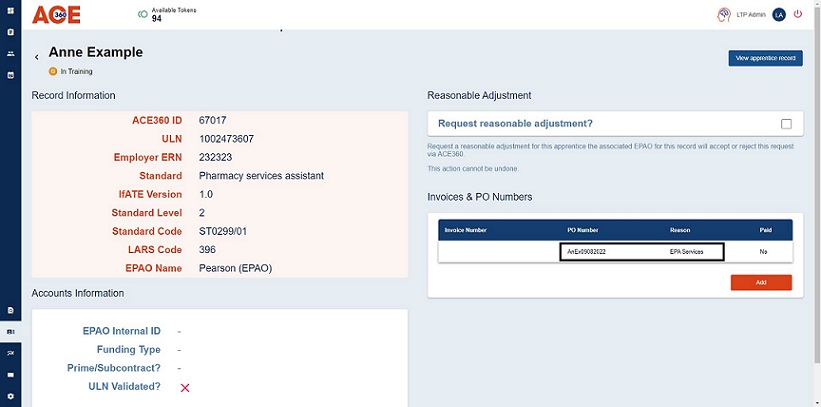
- To return to the main apprentice record, where the gateway and EPA components are, click on View apprentice record.
Please Note: All data included in this article has been created as examples, are not genuine apprentices, and is GDPR compliant
Related EPA Articles:
End-point Assessment: ACE360/EPA Costs
End-point Assessment: New and Existing Customers
End-point Assessment: Adding Standards to ACE360
End-point Assessment: Creating/Registering Apprentices in ACE360
End-point Assessment: ACE360 Refund Policy For Apprentice 'Withdrawals'
End-point Assessment: ACE360 Key Definitions
Back to EPA Delivery Index



