
Please follow the steps below to view all the entries made for your centre for General Qualifications:
1. Select 'GCSE' or 'GCE' from the drop-down menu in the top left corner of Edexcel Online (GCSE is shown as the example in the following screenshots; however, the steps are identical for GCE A Level):
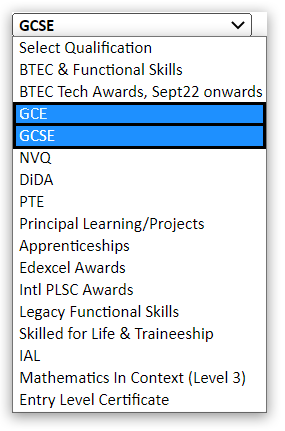
2. Select 'Candidates' and then select 'Search by course' at the top of the menu options on the left side of the page:
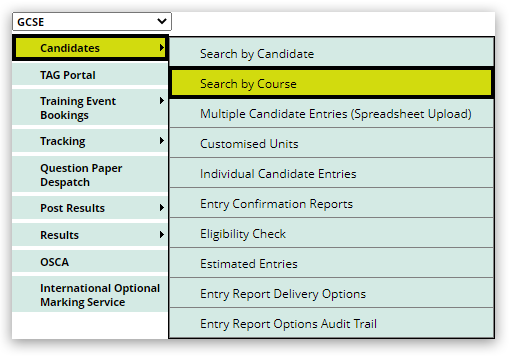
3. Select the current exam series from the drop-down menu and click 'Next':
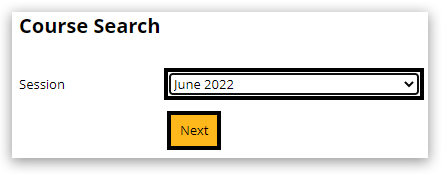
4. A pop-up window will open containing a list of the subjects your centre has made entries for, including the total number of entries made for each subject. To view the candidates associated with each subject, click the 'Candidates' option:
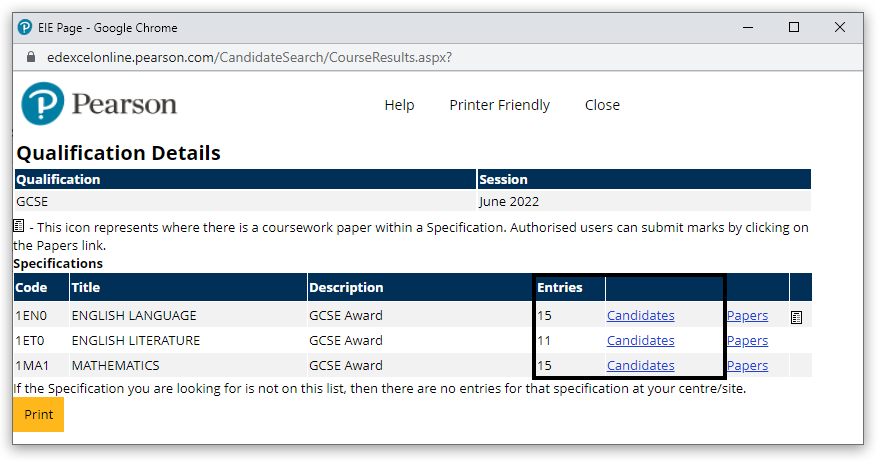
Please note: Your browser may block the pop-up window from opening. Please see Pop-up Blocker - How To Disable for guidance.
Related Article:
Entry Confirmation Reports
Back to Exam Administration index page.
Back to Entries & Registrations index page.



