 |
Please click on each title to see information/guidance:
|
What is a form query?
A form query is created when learners are not eligible for the qualification they are registered for based on the units you have claimed. You’ll need to take urgent action to address this to ensure your learner is eligible for Results Day. These are usually sent within a week after the weekend certificate claim run.
|
How are form queries sent?
An automatic email will be sent to your centre’s Examination Manager to inform them a query has been issued. This is usually within a week after the weekend certificate claim run. If you do not have a listed examination manager, then an email will be sent to all Edexcel Online users listed at your centre as an Examinations Officer.
Likewise, if your centre does not have a registered Examinations Officer, then the email will be sent to all users listed as Examinations Assistant or Centre Co-ordinator/Administrator.
Please ensure that any Edexcel Online users who will be expected to manage form queries have the form queries permission ticked on their profile.
|
How do I view form queries?
The form queries can be found under the candidate's section on Edexcel Online as shown below:
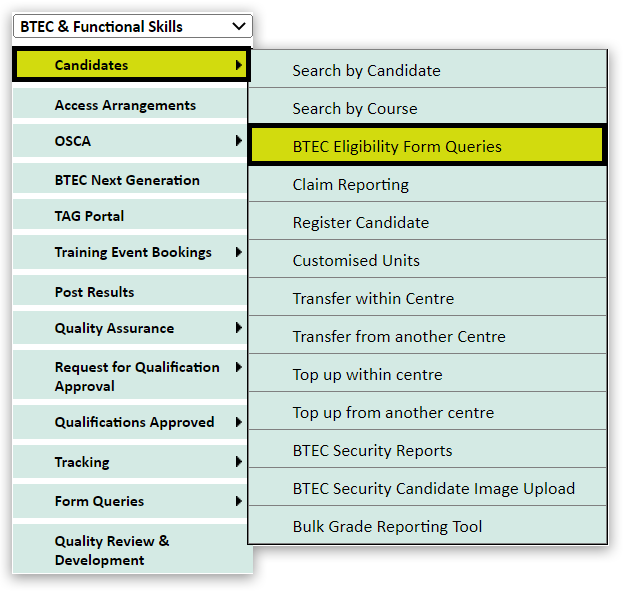
When you receive a form query, please check the specification for the programme the learner is registered on, as this details the eligibility criteria for certification.
To contact us in response to a form query, please raise a case on the support portal and enter the form query serial number.
Please refer to the interactive guide below which demonstrates the steps to view BTEC eligibility form queries on Edexcel Online:
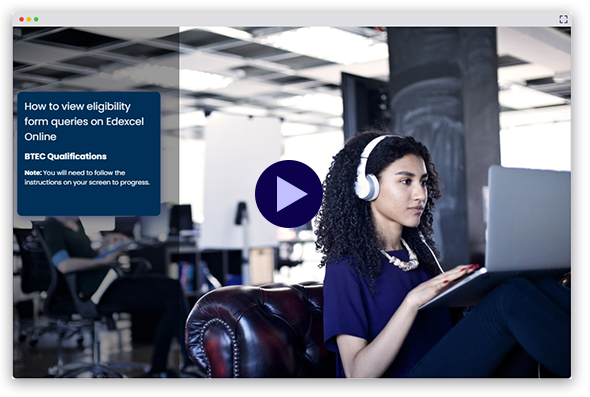
|
Related Article:
BTEC: Checking Claims For Eligibility
Back to Certification index page.



