
To request additional BTEC programme approval using Edexcel Online, please see the instructions below.
1. Log in to Edexcel Online, and select 'BTEC & Functional Skills' from the qualification drop-down box in the upper left-hand corner of the page:
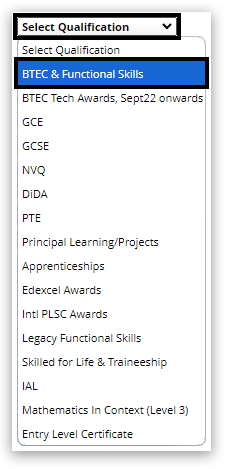
2. Select 'Request for Qualification Approval', then 'Qualification Approval' from the menu on the left-hand side of the page:
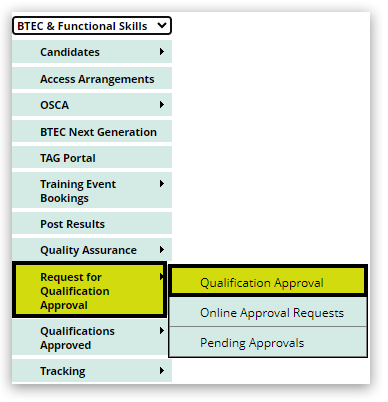
3. You can apply for instant approval of our smaller qualifications here. Alternatively, use the link to apply for other levels based on the centre’s current qualifications and quality assurance.
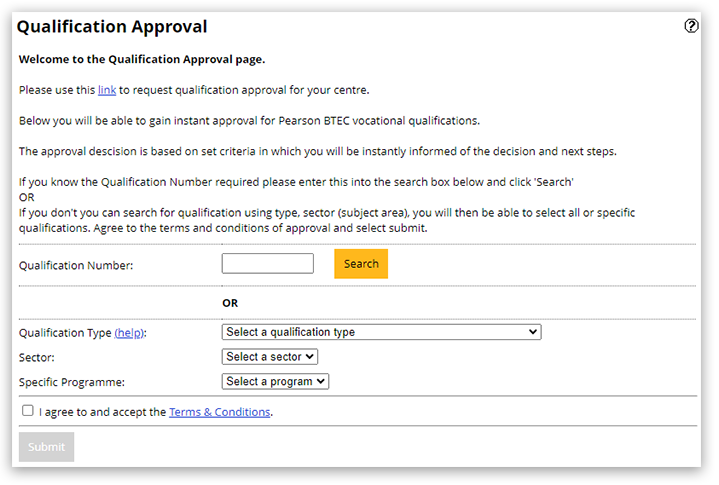
If you are unable to apply through Edexcel Online or your application is unsuccessful please create a case and a Customer Service Specialist will contact you within two working days with the appropriate approval forms.
Please ensure that you use the Approvals Handbook to support your application.
Related Article:
Edexcel Online: Viewing BTEC Programme Definitions
Back to Centre/Qualification Approvals index page.



