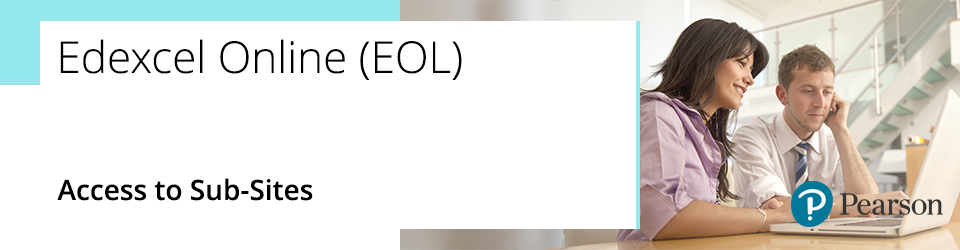
Logging into EOL accounts using multi-factor authentication (MFA).
We have now introduced additional security to Edexcel Online, using Multi-factor authentication (MFA). This is an additional measure to protect user, centre and learner data. For detailed information, including downloading the app to your mobile device and using it to complete the sign-in process. Please see Pearson Portal Authenticator for details.
Please Note: With the introduction of MFA to EOL, all centres can only have one user per Edexcel Online account; hence, with additional security measures Pearson has in place, it will supersede JCQ ICE regulation 4.5, which states, "Email accounts used to access awarding body systems, including for secure material access, must belong to named individuals or be a group email account accessed solely by individuals authorised by the head of centre to handle secure materials. Where group email accounts are in place, regular checks must be conducted to ensure all authorised individuals in the group still require access"
For centres with multiple sub-sites or linked centres, exam staff may require access to those sub-sites or linked centres' Edexcel Online details.
Providing the other centre is linked, and you have access:
1. Log in to Edexcel Online and click on the 'Select site' drop-down box:
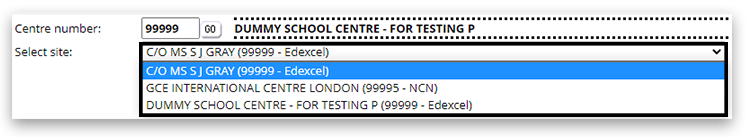
You can now continue any administration as usual for the selected centre. Please note: Only Exams staff and the Head of Centres should have this view.
Back to Edexcel Online Accounts index page.



