
You can find a complete list of your approved BTEC / Functional Skills programmes and their corresponding registration fees in Edexcel Online.
Please follow the steps below, once logged in to Edexcel Online. For detailed guidance, please see Pearson Portal Authenticator.
1. From the home page, select 'BTEC & Functional Skills' from the drop-down box in the upper left corner of the page:
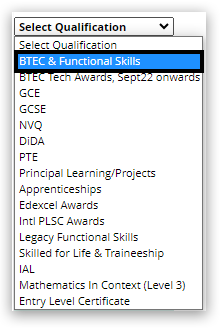
2. Select 'Qualifications Approved' from the menu on the left side of the web page, and then select 'Approved Programmes' (approx. halfway down the menu):
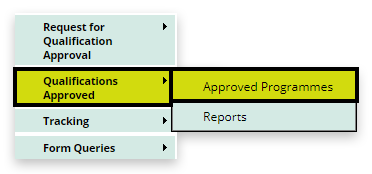
3. You will be presented with a list of the BTEC programme approvals held by your centre, which includes the registration fee alongside the programme title:
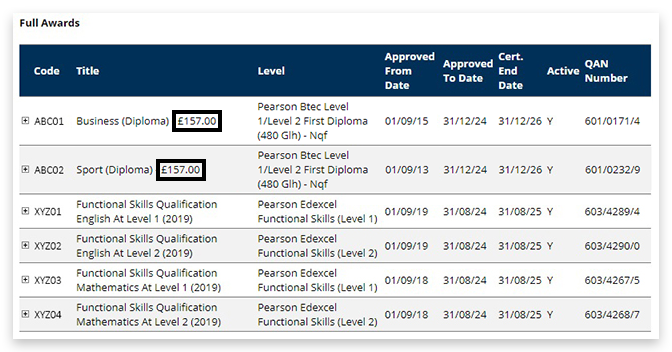
All BTEC programmes carry a registration fee with the exception of Functional Skills at levels 1 and 2. Functional Skills programming at levels 1 and 2 will instead have a 'per test attempt' fee; and therefore, registration is free.
For up-to-date Vocational qualification pricing, including Functional Skills test fees, please see our fees page.
Related Article:
Qualification Fees & Prices
Back to Entries & Registrations support index.



