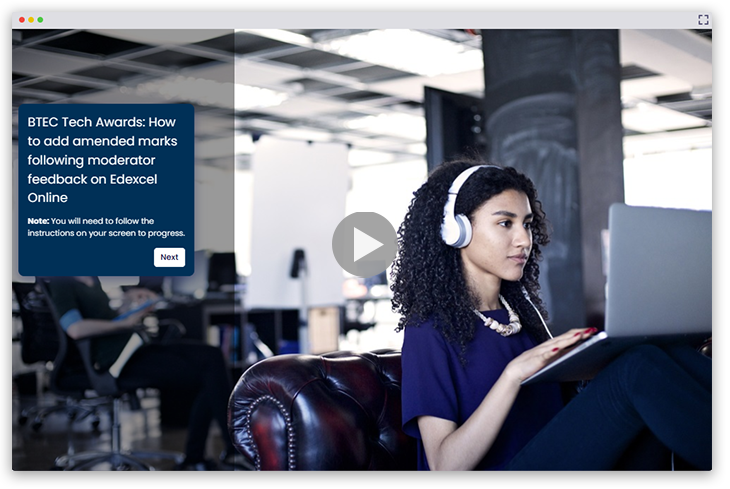Please follow the step-by-step process shown below to submit marks for the internally assessed components on Edexcel Online (EOL):
Before you start
To ensure smooth processing and prevent data loss when entering component marks into Edexcel Online, please follow these guidelines:
If you are entering marks for a large cohort (20 or more students), do not attempt to submit all marks in one go. Doing so may cause a timeout error, resulting in the session ending and none of your component marks being saved.
Instead, enter marks in smaller blocks of 20 students at a time.
After each block, click Save before proceeding to the next set of marks.
Repeat this process until all marks have been successfully entered.
Following these steps will help avoid system errors and ensure all student marks are recorded accurately.
1. To sign in, please go to https://edexcelonline.pearson.com; you will be asked to enter your usual Edexcel Online credentials, and once you click sign in, a verification code will be sent to the Pearson Authenticator app.
For further information, including downloading the app to your mobile device and using it to complete the sign-in process. Please see Pearson Portal Authenticator for details.
2. You will then be directed to the EOL home page:
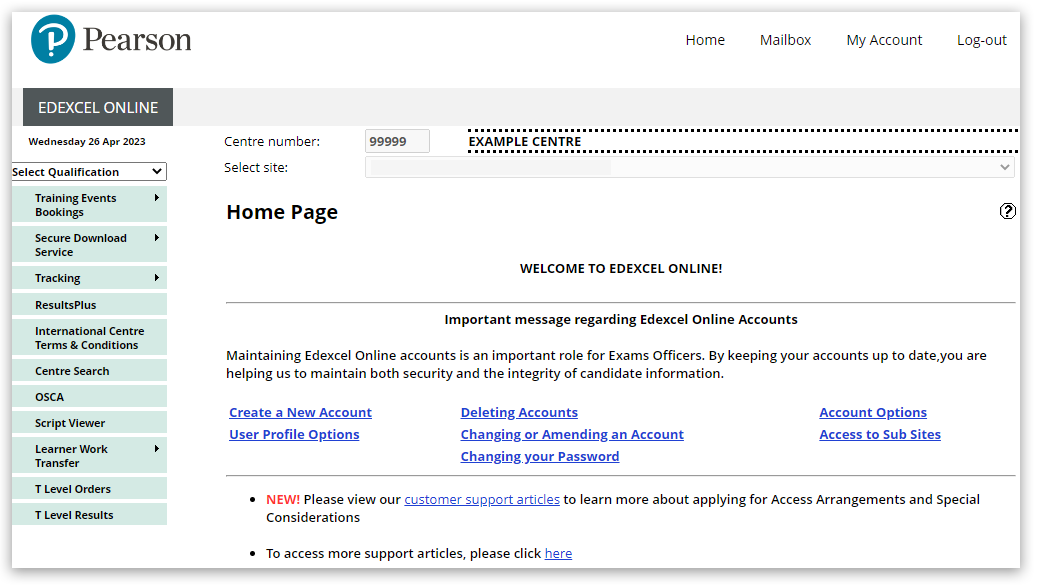
3. Click 'Select Qualification' in the top left corner of the page and then select 'BTEC Tech Awards, Sept22 onwards':
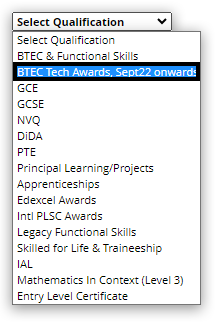
4. Select 'Candidates' and then select 'Search by course':
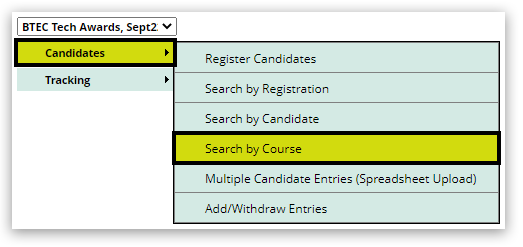
5. Select the required 'Session' from those available in the drop-down box:
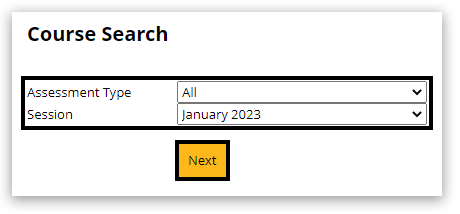
6. Select 'Papers' next to the required component:
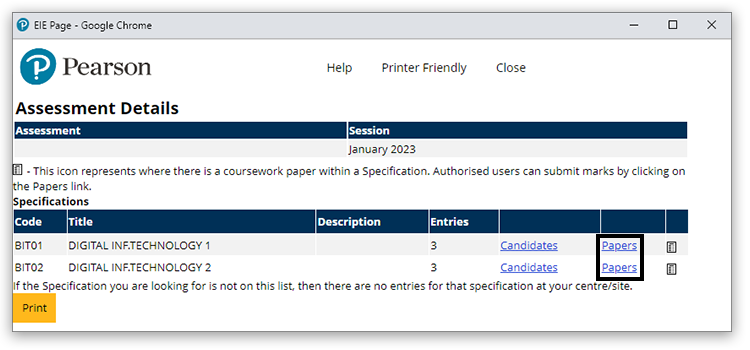
7. Select 'Coursework marks':
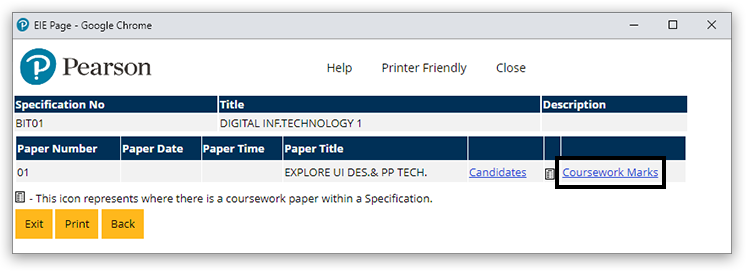
8. You will see a list of all of the candidates who have entries for this component in this session. The marking range is shown in the 'Paper Details' section at the top of the page including the Centre Mark Submission Deadlines. Each learner has a box which is used to provide the individual, numerical raw mark. Any learner marked with a 'Green tick' has been selected as part of the moderator sample. we recommend
Please note: every candidate who has been entered for the component assessment must receive a mark unless absent which is indicated by entering a capital 'X' in place of the mark.
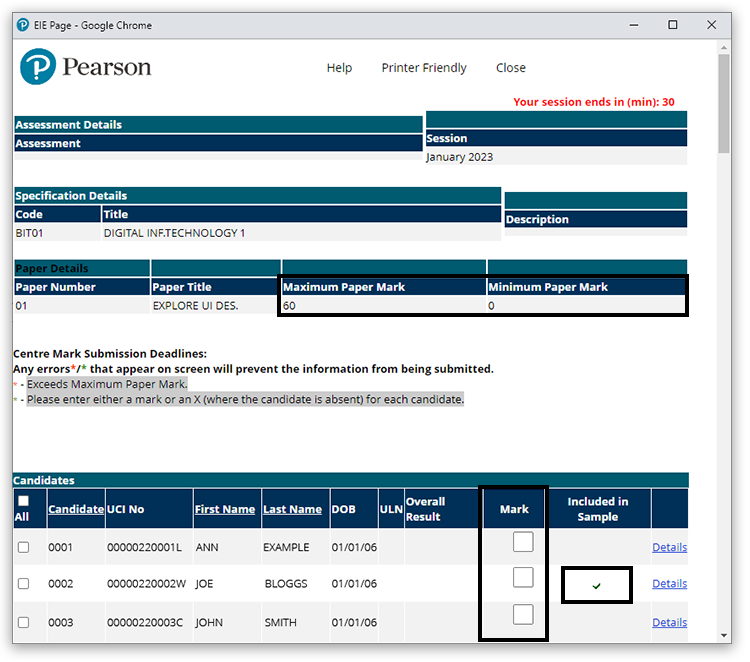
9. You can click the 'Submit marks' button at the bottom of your list when you are ready to submit the information, and you can submit some marks, leaving others blank so that you can return and complete the remaining submissions at a later date (deadlines applicable); however, please note the following:
- Once a mark has been submitted for a learner, it cannot be adjusted before the whole cohort has been submitted for moderation. If a mistake is made and an incorrect mark is applied to a learner, you must finish submitting all marks for all learners entered for this component in this session and then notify courseworkmarks@pearson.com team where the error needs to be corrected.
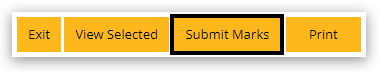
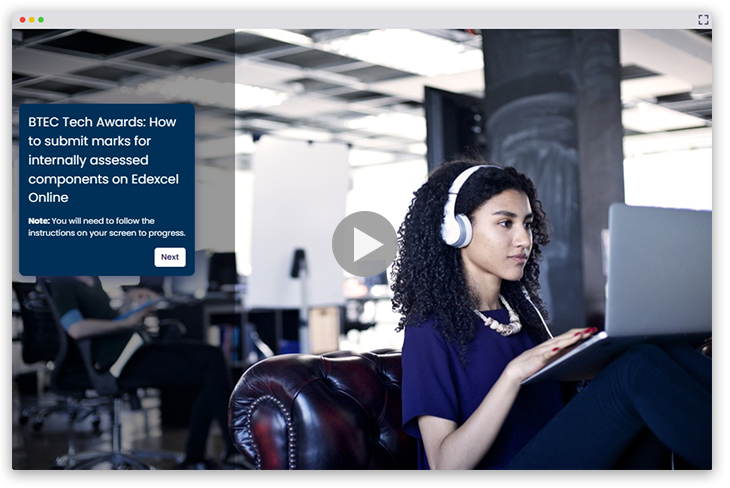
Following moderator feedback, if any discrepancies are identified, you will have approx. 2 weeks to amend your initial marks if you wish to.
-
Any learner marks can be amended based on feedback, not just those that were sampled by the moderator.
-
Availability for centres to amend marks on Edexcel Online will close on the published deadline in the Key Dates schedule. After this date, no further amendments can be made.
If you choose to amend your centre marks based on moderator feedback, please follow the steps below:
1. Follow steps 3-8 in the Submitting Marks process shown above, to navigate back to the required screen on Edexcel Online.
2. You will see a list of all of the candidates who have entries for this component in this session. The marking range is shown in the 'Paper Details' section at the top of the page, including the 'Centre Mark Amendment Status date'. Each learner has their original reported mark listed, and a box which is used to provide an amended mark.
You can enter and submit amended marks for some or all of your learners based on the moderator feedback, until the deadline listed in the Key Dates. If you are not amending a learner's mark, you should not re-enter the initial mark, leave the space in the amended mark column blank.
Please note: The sample reviewed by the moderator is representative of the full cohort for the component, so their feedback will not address individual marks or learners. Any recommended amendments that you choose to make should be applied to all marks affected by the feedback, not just those of learners in the moderated sample.'
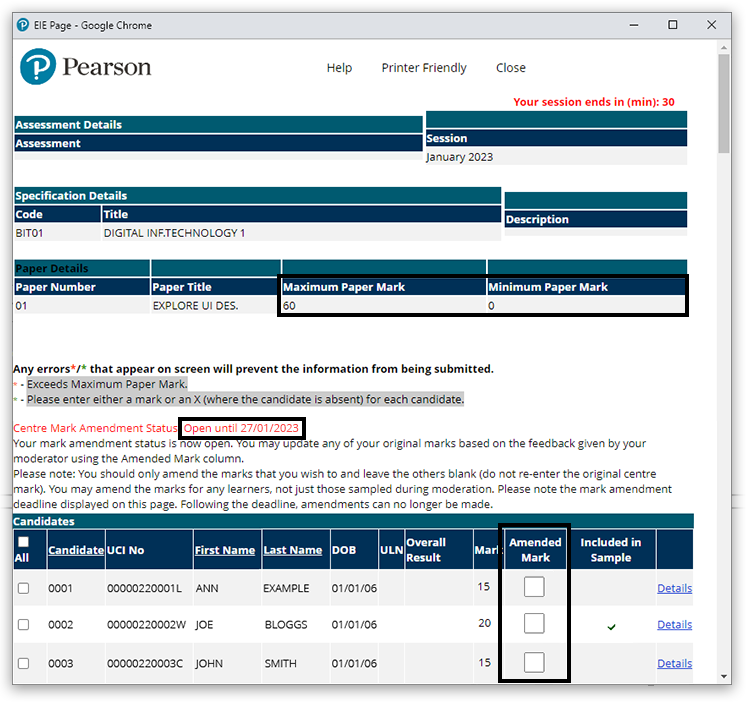
3. You can click the 'Submit marks' button at the bottom of your list when you are ready to submit the information, and you can submit some marks, leaving others blank so that you can return and complete the remaining submissions at a later date (deadlines applicable). You can edit the 'Amended Mark' column multiple times, but once the deadline is reached, the marks will be locked and further adjustment cannot be made:
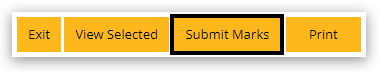
As with any moderation process, a mark can stay the same or it can increase or decrease, depending on the outcome of the moderation.