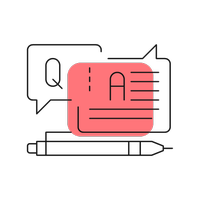 |
Following moderation, if any of your marks within a component are outside of a reasonable margin of error, an adjustment will be applied. This will affect the marks across the cohort. From results day, you will be able to review the final Moderator Report, which will state if an adjustment has been applied and provide guidance on how to improve marking for future series. For more information on how mark adjustments are calculated, you can refer to this guide.
|
Please see BTEC Tech Awards 2022: Accessing & Downloading Moderator Reports for how to locate the moderator reports on Edexcel Online.
If you want to compare the submitted Raw marks with the final Raw marks, you will need to compare these yourself as the results do not hold any information on initially submitted Raw marks but only final Raw marks.
The final raw marks can be found in the 'Component Results' report, which can be downloaded from Edexcel Online (EOL). If you cannot download this report ask your Exams Officer to provide it to you.
1. On Edexcel Online, select 'Results' and then click 'Reports - Bulk Download':
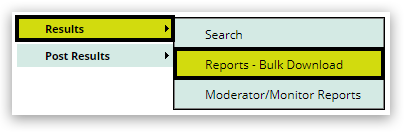
2. Select the 'Session' and select 'Component Results [*.csv]', then click 'Submit':
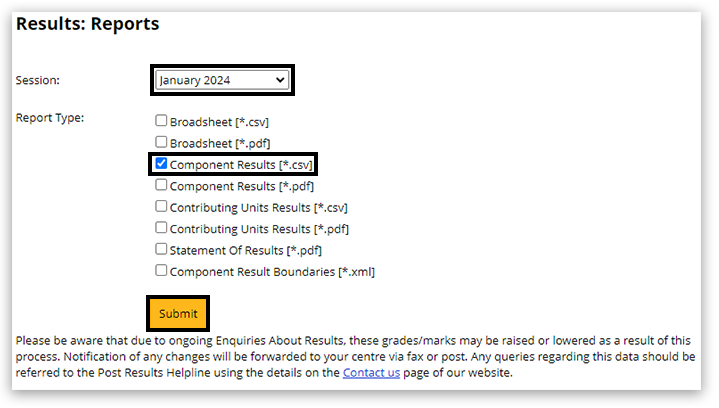
The report will be delivered to your Edexcel Online mailbox (linked at the top of the page) within 2 hours.
This report will have the 'RawScore' column, which represents the adjusted raw mark that was used for awarding. You can compare this to your submitted 'Raw' marks to understand how much adjustment has been applied.
If no adjustments have been applied, then the Raw marks in the results reports should tally with your submitted Raw marks.
| 


