|
To request additional BTEC programme approval using Edexcel Online, please see the instructions below. You may be eligible to gain instant approval for BTEC vocational qualifications. The approval decision is based on set criteria, in which you will be instantly informed of the decision and next steps.
1. Log in to Edexcel Online, and select 'BTEC & Functional Skills' from the qualification drop-down box in the upper left-hand corner of the page:
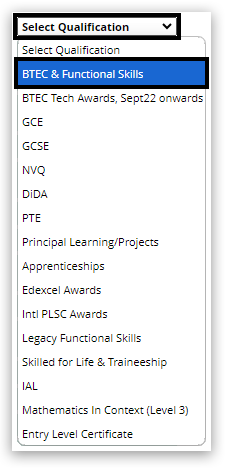
2. Select 'Request for Qualification Approval', then 'Qualification Approval' from the menu on the left-hand side of the page:
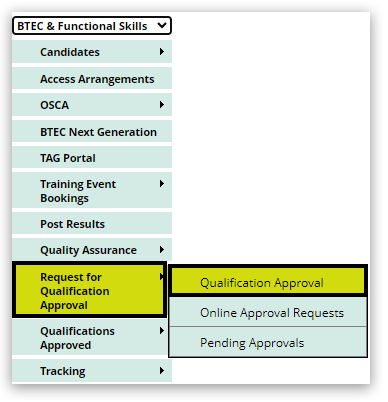
3. If you know the Qualification Number required, please enter this into the search box below and click 'Search'.
OR
If you don't, you can search for qualifications by type and sector (subject area), you will then be able to select all or specific qualifications.
4. Agree to the terms and conditions of approval and select 'Submit':
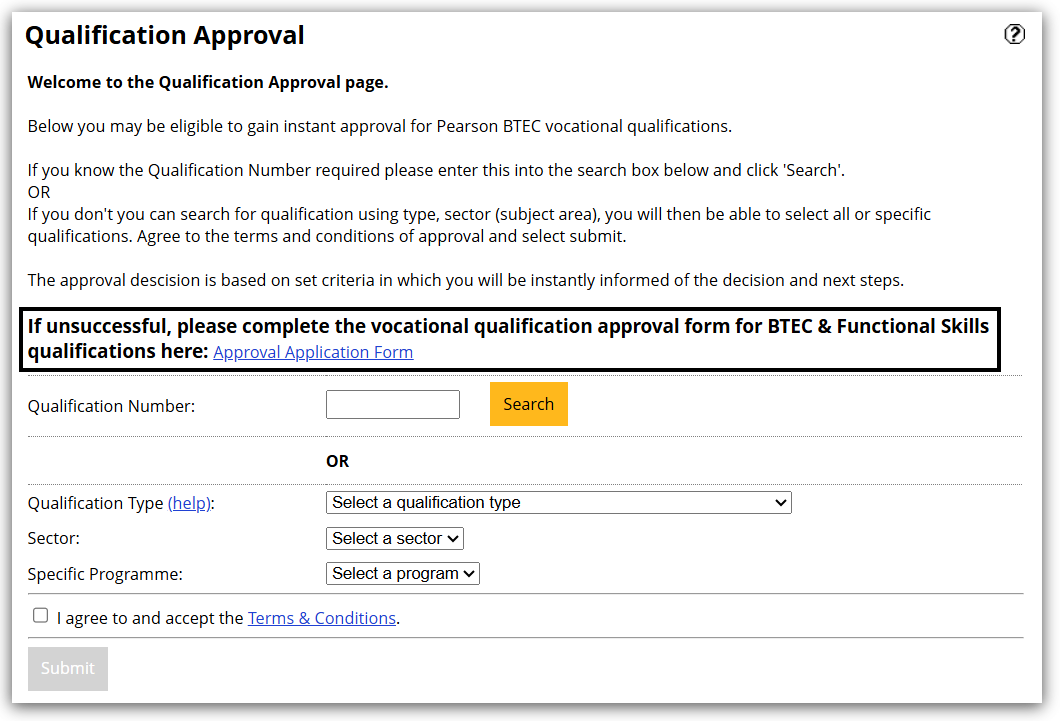
If unsuccessful, please complete the vocational qualification approval form for BTEC & Functional Skills qualifications, available via the link on the above Edexcel Online page.
Please ensure that you use the Approvals Handbook to support your application.
| 


