
Pearson vocational assessments are available via our qualifications website. Please see External Assessments / Secure Tests / Preparatory Materials for Vocational Qualifications to locate the required materials. As these materials are securely held, the following instructions will ensure you can access the necessary materials.
If you require access to secure materials from our website, you should be able to access grey/silver padlocked materials using your Edexcel Online login details:
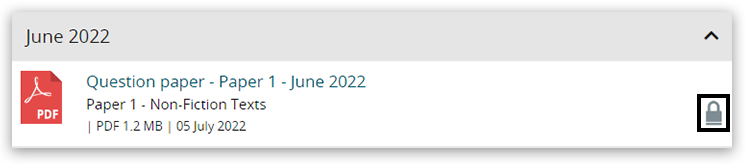
Please Note: With the introduction of MFA to EOL, all centres can only have one user per Edexcel Online account; hence, with additional security measures Pearson has in place, it will supersede JCQ ICE regulation 4.4, which states, "Email accounts used for secure material access must belong to named individuals or be a group email account accessed solely by individuals authorised by the head of centre to handle secure materials.".
To access secure materials, your centre is required to have approval for and previously offered the relevant subject.
If your centre has not offered the subject previously, you will be required to make estimated entries or make active registrations for the subject on Edexcel Online before access to secure materials is granted.
If the secure document is yellow/gold padlocked, then only the Examinations Officer has access to this document:
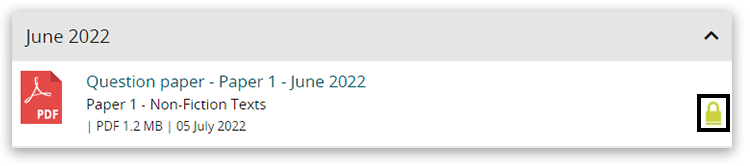
If you see an access denied message, you can complete the box at the bottom of the page to request access.
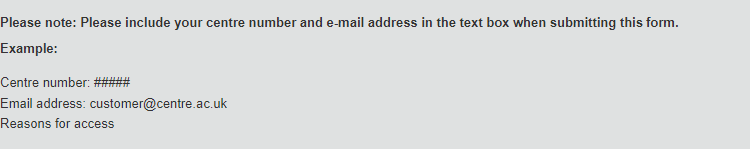
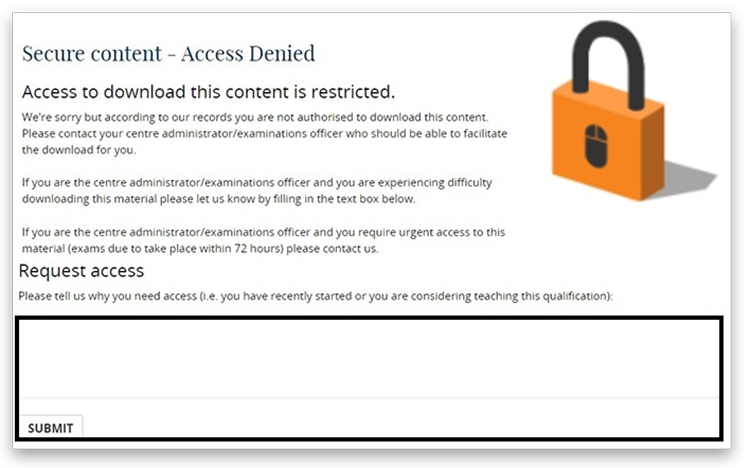
If the required access is urgent (for an assessment due to take place within 72 hours), please create a new case; a Customer Services Specialist will then update your case within 2 working days.
Related Articles:
Pearson Support Portal: Creating An Account
Pearson Support Portal (Staff at Centres & Associates): Creating A Case Record
Back to Exams Officers & Administrators main index page.



