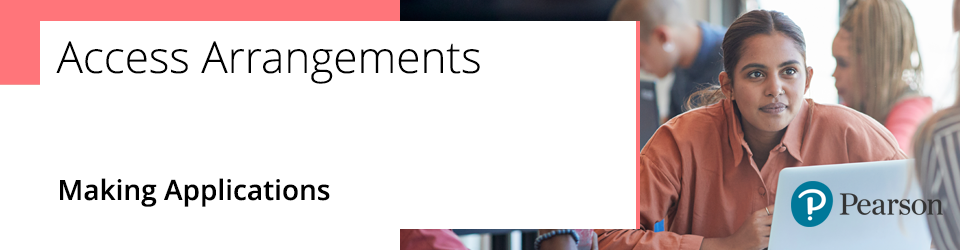
To apply for Access Arrangements for any UK or International qualification, the Exams Officer should work closely with the SENCo.
A successful application will remain valid for 26 months from the point of approval; therefore, any further exams taken within this period do not require additional applications, and the existing arrangements will remain in place.
Please note: Applications must be processed and approved before an examination or assessment. You can check the deadlines for submitting applications for the upcoming series'.
Click the options below to expand and view which specific qualification applications are managed through AAO and PAAO:
Qualifications that use the JCQ 'Access Arrangements Online (AAO)' tool
The following qualifications use the JCQ 'Access Arrangements Online (AAO)' tool, accessible via Edexcel Online, to make an application:
- GCE (UK Centres)
- GCSE (UK Centres)
- Functional Skills (paper-based and onscreen)
- BTEC Firsts
- BTEC Nationals
- BTEC Technicals
- BTEC Tech Award (2022), please tick the 'New Tech Award' option.
- T Levels
|
Qualifications that use the 'Pearson Access Arrangements Online (PAAO)' tool
The following qualifications use the 'Pearson Access Arrangements Online (PAAO)' tool, accessible via Edexcel Online, to make an application:
- GCE (international centres only)
- GCSE (international centres only)
- International GCSE
- International A Level (IAL)
- Pearson Test of English (General & Young Learners)
- Edexcel Certificate
- Primary and Lower Secondary Curriculum
- Edexcel Award
- Level 3 Core Maths
Our Pearson Access Arrangements Online system will allow centres to gain an immediate response for Access Arrangements and order modified papers. Please see PAAO: Pearson Access Arrangements - Creating an Application and PAAO: Pearson Access Arrangements - Finding an Application / Viewing Outcomes for detailed guidance.
|
Functional Skills extra time is no longer centre-delegated, and centres will have to submit an application for these requests using the AAO portal; some access arrangements for Functional Skills are centre-delegated and can be approved without an application. This guide explains whether you need to apply for an access arrangement via the PAAO tool.
Please note: Before any application is made, candidate consent MUST be given by asking them to read and sign the 'Data protection notice' found here. The data protection notice can be kept on record within the centre.
Rules and regulations can be located in the JCQ Access Arrangements and Reasonable Adjustments 2025/26 (PDF download).



