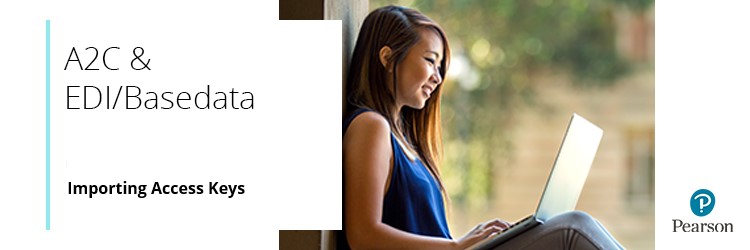
 |
If your connection to a single awarding body is red or amber on A2C, it could be a problem with your existing access key. Therefore, the first step should be to replace the access key.
You can find instructions on doing this in our downloadable guide here.
For further support on A2C/EDI, please see A2C & EDI/Basedata Information And Support.
Please contact us if you have any issues when requesting access keys from EOL.
Please contact us if you have successfully replaced the access key and still have a red or amber connection to Pearson.
|
Related Articles:
Pearson Support Portal: Creating An Account
Pearson Support Portal (Staff at Centres & Associates): Creating A Case Record
Back to Results, Post-Results & Appeals index page.



